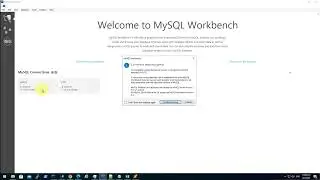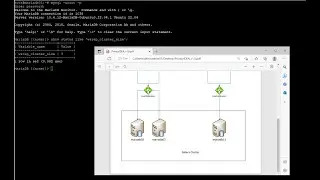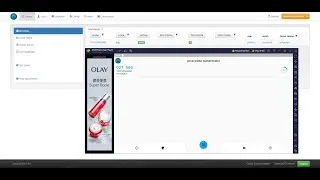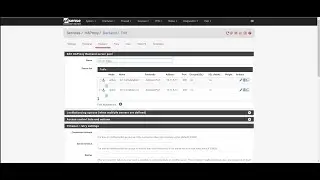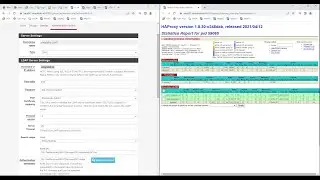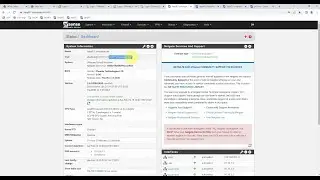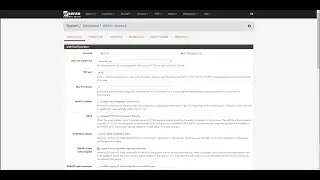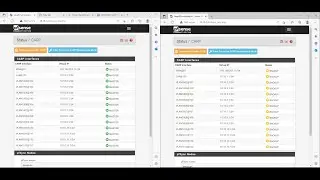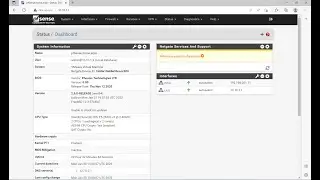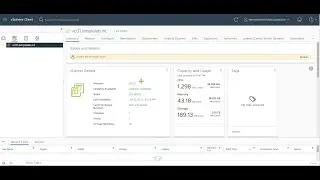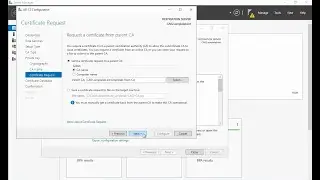Advanced Lab environment - 10 Moving vm to new vlans
quite a journey for me.
Moving vcenter and esxi to new vlan (standard vswitch)
00:04:13 Extra nic for WKN01
00:05:20 Add vlan 1001 and 1008 in standard vswitch
00:09:43 Configured extran nic for WKN01
00:11:00 Adding firewall rules to WKN01 to allow my home network to access it
00:13:00 Changing vcenter's nic to use standard switch
00:14:13 Changing esxi host's vmkernel adapter to use standard switch
00:16:17 Adding extra vmkernel nic for esxi
00:20:00 Changing vcenter's nice to use standard switch portgroup 1001
00:21:00 Make sure the shell is enabled in vcenter
00:21:50 Use vami_config_net to update ip/gateway/dns -- In shell environment, execute /opt/vmware/share/vami/vami_config_net
00:27:07 Update vmk0 ip address in esxi webui -- FAILED!!!
00:32:08 Changing esxi host ip (vmk0) in console -- Success
Moving DC to new vlan (standard vswitch)
00:34:46 Changing DC01 and DC02 vlan and ip
00:41:00 Use ipconfig /registerdns to speed to dns update
00:42:56 update vcenter (vc01) and esxi host (esx04) dns record
00:50:56 Reboot vcenter
00:54:00 Moving vcenter to dSwitch
00:56:47 Removing vmk1
Moving vcenter and esxi to new vlan (distributed vswitch)
00:52:35 Try to migrate vmkernel adpater -- FAILED!!!
00:56:48 Remove vmk1 -- I regreted that very soon :(
00:58:09 Try to migrate vmkernel adpater -- FAILED!!!
00:58:56 Setup VM auto boot
01:01:28 Reboot esx host
01:02:59 Try to migrate vmkernel adpater -- FAILED!!!
01:03:28 Gave up vmk0, add vmk1
01:05:46 Remove vmk0
01:06:37 Config vmk1 with vmk0's ip address
01:08:27 REboot vcenter (did not show in video)
01:09:51 Try to migrate vmkernel adpater -- Success