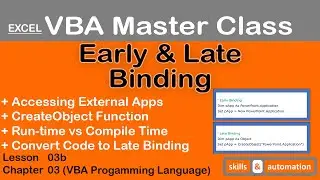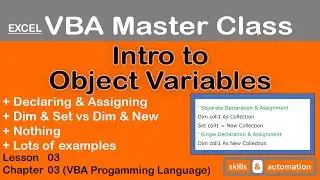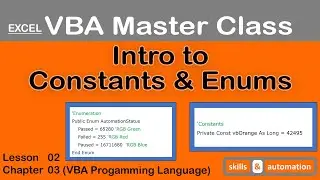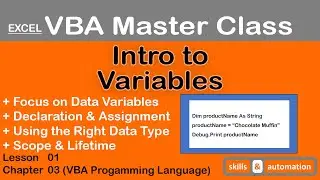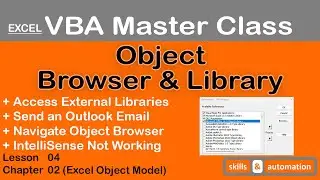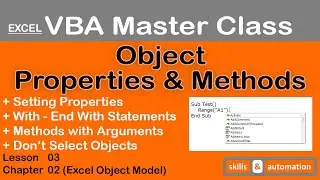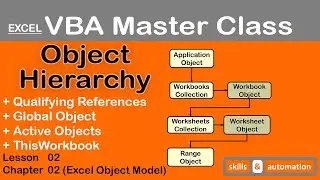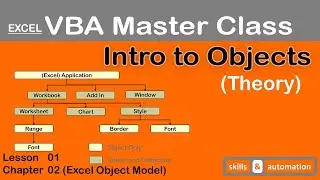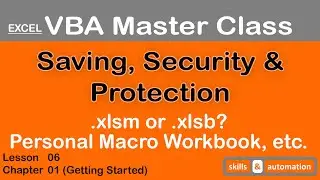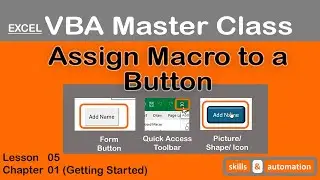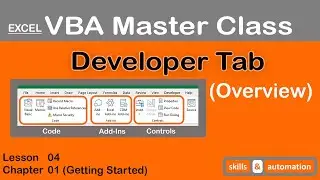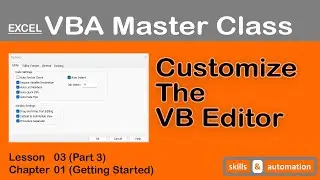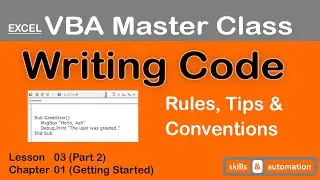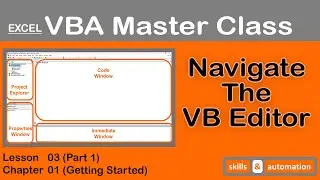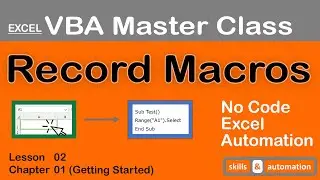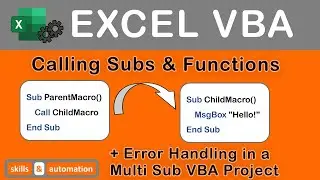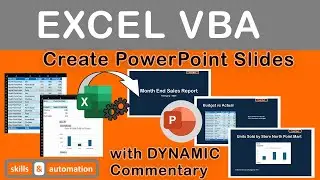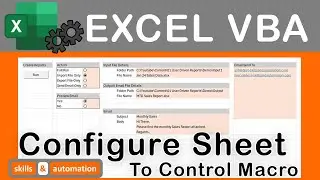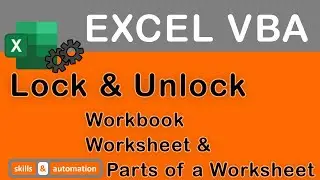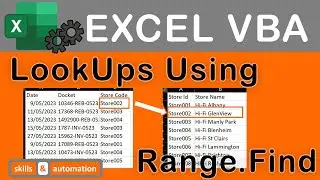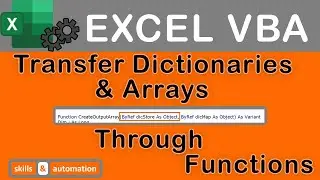Developer Tab (Overview) || Excel VBA Master Class || 1.4
Let's do an Overview of the Developer Tab in Excel, from the perspective of VBA development.
We will learn how to enable the Developer Tab. It has 3 groups.
The Code Group gives access to mostly Recording Features and the Trust Center.
The Add-Ins group allows us to load add-ins.
The Controls Group gives us access to Form and ActiveX Controls.
#vba #excel
Follow the rest of the series, in the below playlist:
• VBA MasterClass
00:00 Intro
00:23 Enable the Developer Tab
01:12 Code Group
02:37 Add-Ins Group
03:50 Controls Group