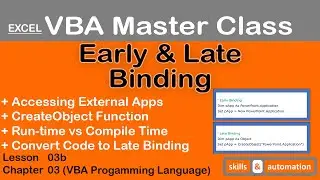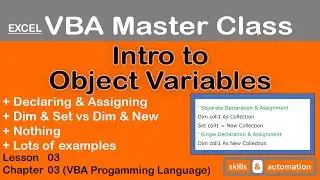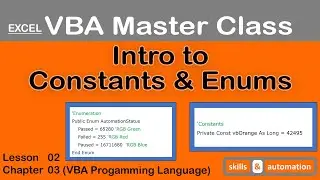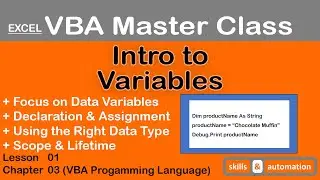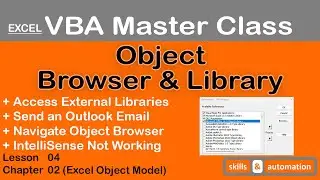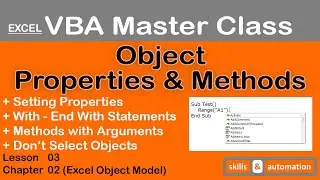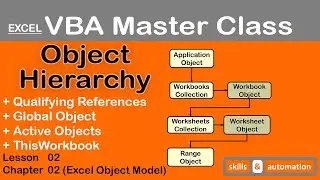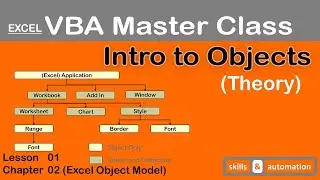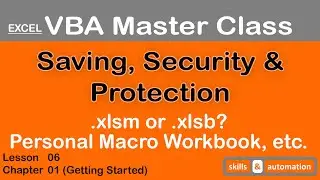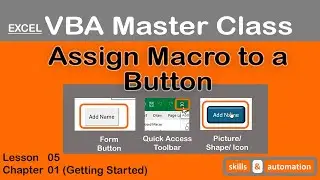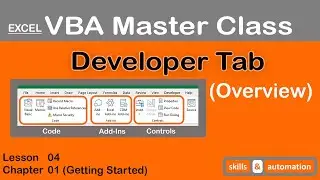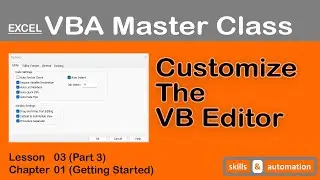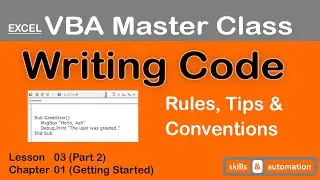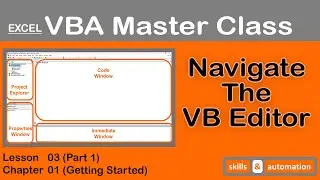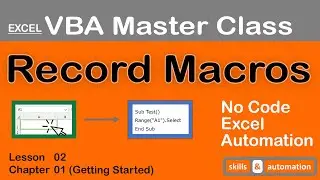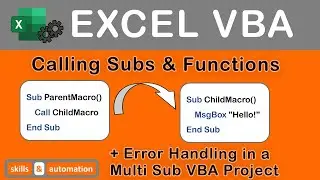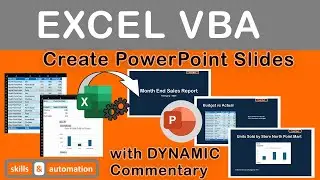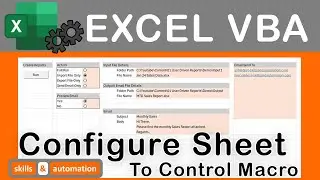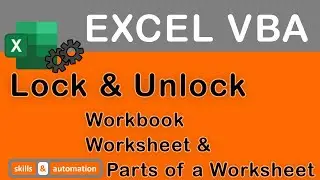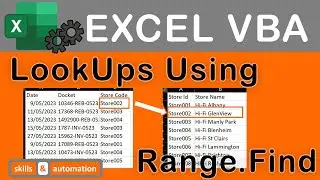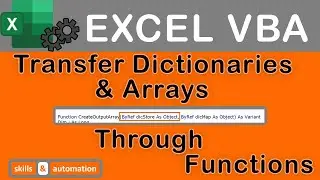Working with the Object Hierarchy || Excel VBA Master Class || 2.2
Deep-dive into using the Excel Object Model to locate which Object we want to manipulate. In this video, we will start by learning the formal way to reference any Object (using the Fully Qualified Reference). And then, we will look at shortcuts to reference the same object.
These shortcuts include using the Global Object members such as:
ThisWorkbook
Active Objects
Using Workbooks, Worksheets, Range directly.
In the formal reference style (starting from the Application Object to the Range Object), we can notice that Intellisense stops working after the Worksheet Object. To get around this, we can use the worksheet code name.
#vba #excel
Follow the rest of the series, in the below playlist:
• VBA MasterClass
00:00 Intro
01:18 Qualifying References
06:46 Global Object, ThisWorkbook, Active Objects
13:02 Intellisense for Worksheet Object