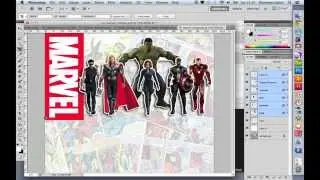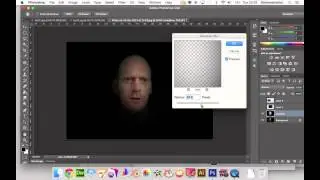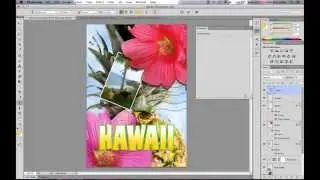Changing Image ppi
Bitmap images such as BMPs, JPEGs and GIFs are mad up of pixels. The more pixels in an image the better the quality, however they also take up more memory or space on your hard-drive. Most pictures we take are stored at a resolution far too high for our printers!
A useful technique when using images is to change the ppi to number need for that purpose. 300ppi is fine for colour prints, 150 is about right for black and white, and if the image is for the screen you only need an ppi of 72! This video shows you how to change the ppi of an image in Adobe Photoshop CS3.