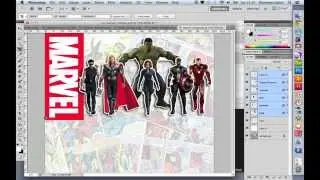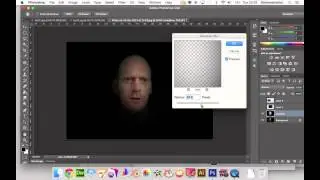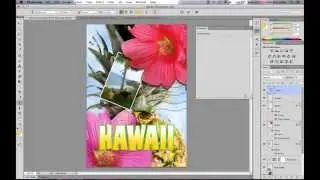Removing Colour
When we take pictures with our digital cameras they are no doubt in colour, and generally we print in colour so there is no problem with that.
However, if we want to include an image in a document that will be printed in black and white we can get a good idea of what it will look like if we remove the colour before adding it to our document (and save some space at the same time).
This video shows you how to remove the colour from an image in Adobe Photoshop CS3.