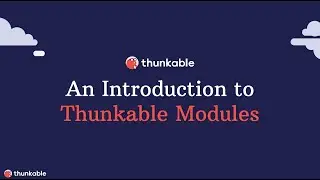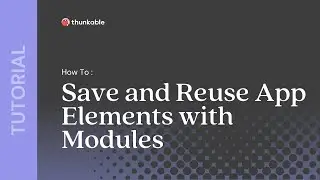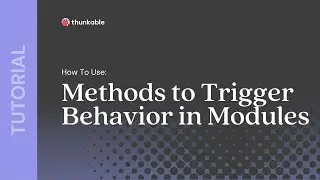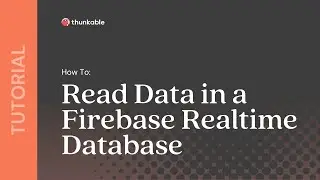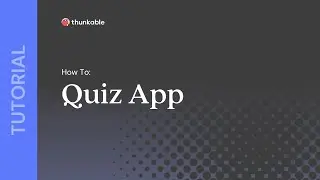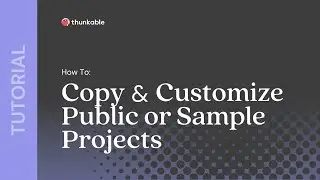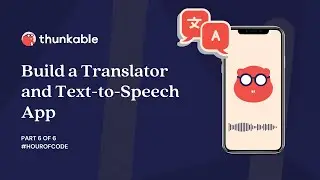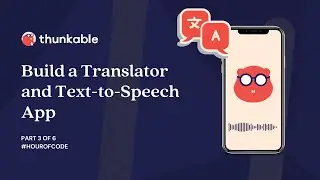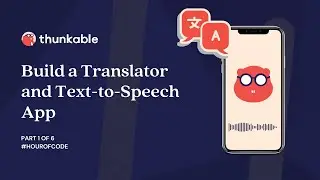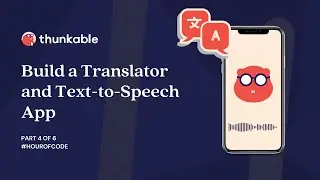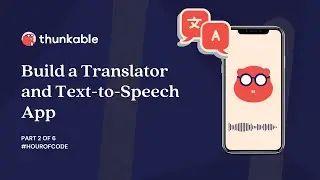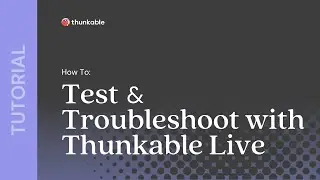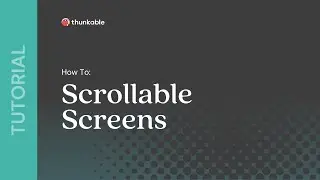How to Make a Thunkable App Interactive with Blocks (4 of 4)
Once your data is flowing between your data source and app, you’ll need to add app functionality. In this video, we’ll hop into the blocks tab and define the app’s behavior using Thunkable’s no code, drag and drop block technology.
0:00 Introduction and learning objectives
1:11 Define the job that needs to be done
1:38 Data source best practices
2:27 Introduction to variables
2:41 Pull data from data source with blocks
6:28 Duplicate blocks
8:05 Test with web preview and Thunkable Live app
8:36 Wrap-up and learning objectives
Sign up for free: https://x.thunkable.com/signup
Download the Thunkable Live app to live test your app on a device: https://thunkable.com/#/mobile
Subscribe for more tutorials and demonstrations of apps built with Thunkable!
Follow us on Twitter at / thunkable
Find us on Facebook at / thunkable