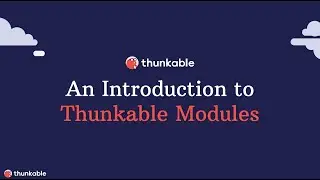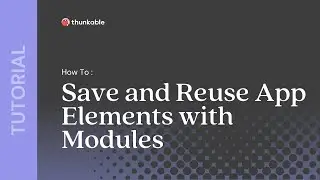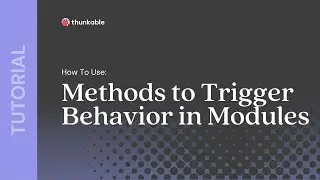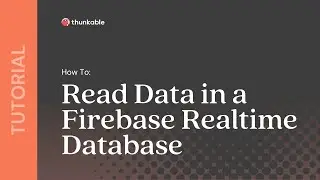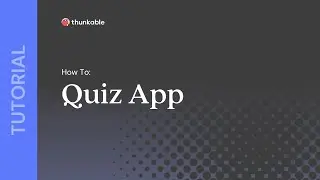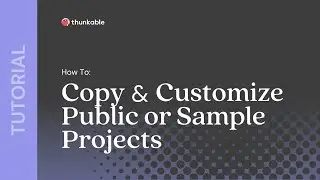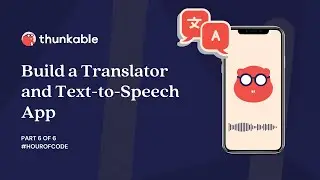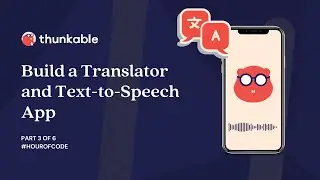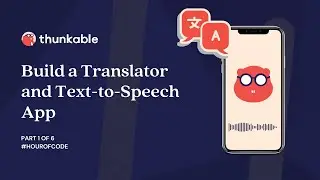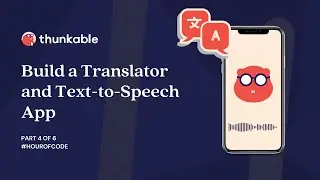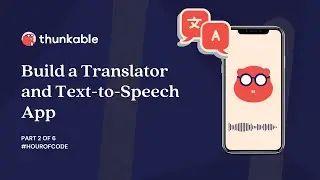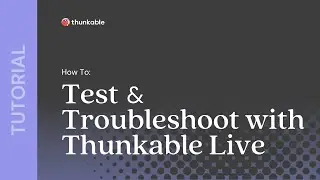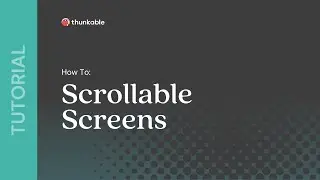How to Copy and Customize Public or Sample Thunkable Projects
Utilizing public or sample projects streamlines the creation process and allows you to focus on features specific to your app! In this tutorial, you’ll learn how to make a public Thunkable project your own.
0:00 - Introduction
0:11 - Project Detail Page
0:26 - Possible updates to copied projects
0:39 - Design customization
0:50 - App Settings integrations
1:14 - Data Sources
1:33 - Blocks integrations
Sign up for free: https://x.thunkable.com/signup
Download the Thunkable Live app to live test your app on a device: https://thunkable.com/#/mobile
Subscribe for more tutorials and demonstrations of apps built with Thunkable!
Follow us on Twitter at / thunkable
Find us on Facebook at / thunkable