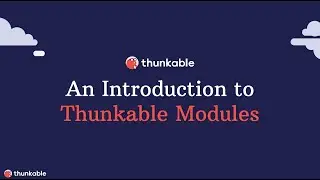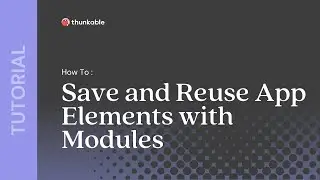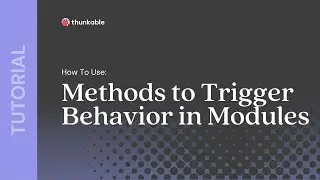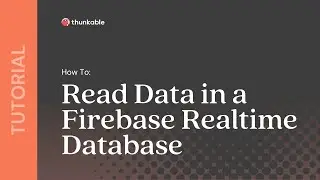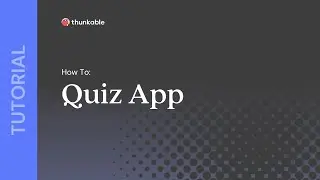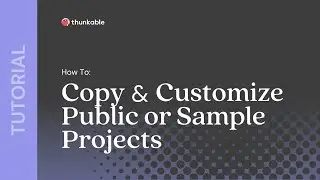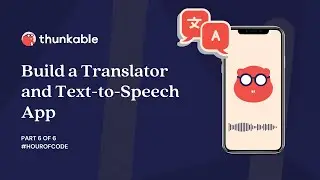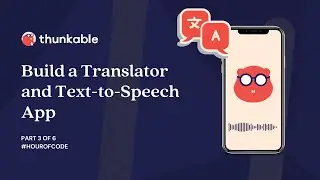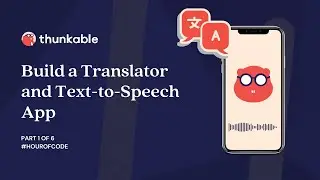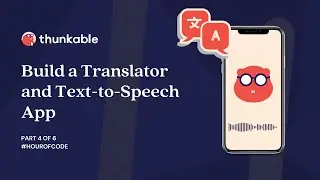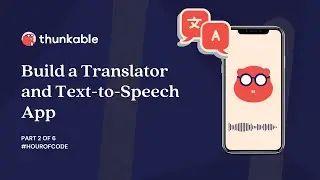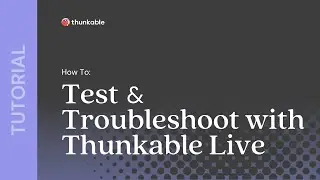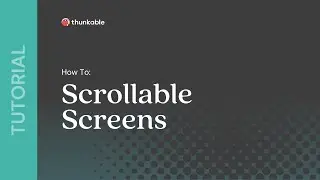How to Build User Sign Up, Sign In, and Authentication with Firebase in Thunkable
In this tutorial, we’ll show you how to use Firebase to authenticate your users and allow them to sign up and sign in to your app.
Template app: https://x.thunkable.com/projectPage/6... (Click Copy Project in the upper right)
If you have questions about the tutorial’s content, head over to the Thunkable Community post specific to this tutorial here: https://community.thunkable.com/t/aut...
0:00 - Introduction
0:45 - Sign in/up screen design
2:00 - Is the user signing up or signing in?
2:44 - Variations if signing in vs. signing up
4:12 - Web preview: screen variations
4:25 - What is a function?
4:35 - Building the sign in function
6:06 - Building the sign up function
7:11 - Define the sign up/in button's behavior
7:30 - Preview with Thunkable Live
7:41 - User management in Firebase
Sign up for free: https://x.thunkable.com/signup
Download the Thunkable Live app to live test your app on a device: https://thunkable.com/#/mobile
Subscribe for more tutorials and demonstrations of apps built with Thunkable!
Follow us on Twitter at / thunkable
Find us on Facebook at / thunkable