HOW TO GET RID OF SCRATCHES ON IMAGES [IN PHOTOSHOP] // How To Restore Old Photos In Photoshop
In this video I'll show you how you can get rid of scratches on images in Photoshop!
This How To Remove Scratches On Images tutorial covers:
You'll learn how-to easily and quickly get rid of scratches on images in Photoshop. I'll show how using tools like the Spot Healing Bush to fix dust spots or scratches works magically. You'll also learn how to use the Clone Stamp Tool to blend background areas seamlessly. Finally, we'll go over how you can use the Spot Healing Brush to fix skin blemishes and touch up any cuts or bruises.
Check Out these mini and full Photoshop Tutorials:
[Photoshop] How To Flip and Rotate Images - • HOW TO FLIP IMAGES [IN PHOTOSHOP] // ...
[Photoshop] How To Make Color Tinted Images In Photoshop - • HOW TO MAKE COLOR TINTED IMAGES [IN P...
[Photoshop] How To Save Layers As Separate Images - • HOW TO SAVE LAYERS AS SEPARATE IMAGES...
[Photoshop] How To Add New Layers - • HOW TO ADD LAYERS [IN PHOTOSHOP] // H...
[Photoshop] How To Make Images Black & White - http://y2u.be/GNzYvM1PAAw
[Photoshop] How To Add An Image To Text - http://y2u.be/i0J3br9TgV8
[Photoshop] How To Use Curves To Adjust Image Brightness - http://y2u.be/fpUS0yjVl1E
[Photoshop] How To Resize & Crop Images - http://y2u.be/M6iFrJI1-zM
[Photoshop] How To Cut Out An Image - http://y2u.be/uMCTt1gWi5Y
SUBSCRIBE to join a community of freelance video editors!
https://www.youtube.com/user/skeleton...
Support the channel:
https://paypal.me/scottedwardfowler?l...
Follow me here!
Website: http://www.scottedwardfowler.com
Twitter: / scottefowler
Instagram: / scottedwardfowler
HOW TO GET RID OF SCRATCHES ON IMAGES [IN PHOTOSHOP] // How To Restore Old Photos In Photoshop









![HOW TO ADD TRANSITIONS IN BETWEEN CLIPS [IN PREMIERE PRO] // How transitions work in premiere pro](https://images.videosashka.com/watch/sQq9we08Nhg)
![HOW TO GET RID OF SCRATCHES ON IMAGES [IN PHOTOSHOP] // How To Restore Old Photos In Photoshop](https://images.videosashka.com/watch/gzDm-JrhjW4)
![HOW TO ADD CAPTIONS [IN PREMIERE PRO] // How To Add Subtitles in Premiere Pro](https://images.videosashka.com/watch/OF7vqblnTpw)
![HOW TO FLIP IMAGES [IN PHOTOSHOP] // How To Rotate And Transform Images In Photoshop](https://images.videosashka.com/watch/TK8rtB3vezw)
![HOW TO BRIGHTEN DARK VIDEOS [IN PREMIERE PRO] // Adjusting Video Brightness and Contrast In Premiere](https://images.videosashka.com/watch/nR6ezWATptU)
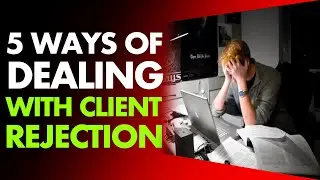
![HOW TO MAKE COLOR TINTED IMAGES [IN PHOTOSHOP] // How To Make Monochromatic Tinted Images](https://images.videosashka.com/watch/q-qtkVBX0qM)

![HOW TO SAVE LAYERS AS SEPARATE IMAGES [IN PHOTOSHOP] // Export Layers Separately In Photoshop](https://images.videosashka.com/watch/bIj1QfHf5vA)
![HOW TO MAKE FOOTAGE BLACK AND WHITE [In PREMIERE] Change Color Videos to Black And White in Premiere](https://images.videosashka.com/watch/frdvGVboOWQ)
![HOW TO ADD LAYERS [IN PHOTOSHOP] // How To Create And Merge Layers Together](https://images.videosashka.com/watch/8WRLovqxxy4)
![HOW TO FILL OUT AN INVOICE PDF [FOR FREELANCE WORK] // How To Send PDF Invoices To Clients](https://images.videosashka.com/watch/LF1I12eG_gs)
![HOW TO FADE UP OR DOWN AUDIO [IN PREMIERE PRO] // Change Volume Levels [In Premiere Pro]](https://images.videosashka.com/watch/PWMYCEZ4VY4)
![HOW TO EXPORT VIDEOS FOR YOUTUBE [IN PREMIERE PRO] // Best Export Settings For YouTube](https://images.videosashka.com/watch/8H_2G_96gkY)
![HOW TO MAKE IMAGES BLACK AND WHITE [IN PHOTOSHOP] // How To Change Color To Black And White](https://images.videosashka.com/watch/GNzYvM1PAAw)
![HOW TO ADD AN IMAGE TO TEXT [IN PHOTOSHOP] // How To Put An Image Inside Of Text](https://images.videosashka.com/watch/i0J3br9TgV8)
![HOW TO REPLACE OLD FILES [IN PREMIERE PRO] // How To Use Replace Footage Feature](https://images.videosashka.com/watch/Muf9ZrF5NwA)

![HOW TO SPEED UP OR SLOW DOWN VIDEOS [IN PREMIERE PRO]](https://images.videosashka.com/watch/eIZBJ6MgJNU)
![HOW TO MAKE IMAGES BRIGHTER [IN PHOTOSHOP 2020] // Using Curves Adjustment Layers For Contrast](https://images.videosashka.com/watch/fpUS0yjVl1E)
![HOW TO MAKE A HOLD FRAME [IN PREMIERE PRO] // CREATE A VIDEO FREEZE FRAME](https://images.videosashka.com/watch/vqHiBXZxdig)
![HOW TO WRITE A WINNING PROPOSAL [ON UPWORK]](https://images.videosashka.com/watch/X1wwKub2_qM)
![HOW TO MAKE A ZOOM IN EFFECT [IN PREMIERE PRO]](https://images.videosashka.com/watch/jPY8J0V3yJI)