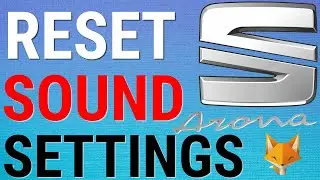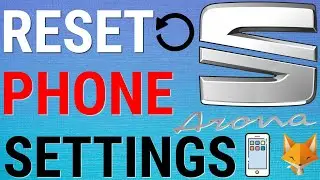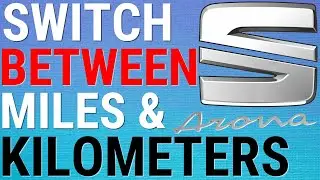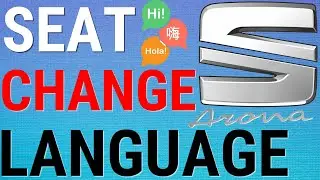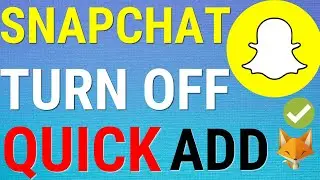How To Speed Up & Slow Down Clips in iMovie (iPhone & iPad)
Easy to follow tutorial on adjusting the speed of your video clips in iMovie for iPhone & iPad! Learn how to speed up your clips and how to slow them down in iMovie. By Default, iMovie only allows you to speed it up by 2x, but I'll show you a trick that allows you to speed up your clips an unlimited amount.
If you find this tutorial helpful please consider liking the video and subscribing to my channel! 🦊
#iMovie #iPhone #Tutorial
----------
Consider supporting me with a small monthly donation by Becoming a Member of FoxyTechTips on Youtube ❤️ - / foxytechtips ✌️
🦊
Do you protect yourself online? 😇👉 Get 68% off NordVPN! Only $3.71/mo, plus you get 1 month FREE at https://nordvpn.org/FoxyTech 🔥 Or use coupon code: FoxyTech at checkout👍 (I’ll get a small commission if you join✌️) - Protect yourself online while unlocking loads of new content on your Streaming services!
🦊
Get NordPass - The No.1 Password Manager 👉 https://go.nordpass.io/SH2sr
----------
Steps:
When you are in the iMovie project editor, tap to select the clip you want to adjust, It will be highlighted in yellow once its selected.
Now tap the speed icon from the bottom editing menu.
You can adjust this slider to make the clip playback slower or faster. It can go from 1/8th of the original speed to 2x the original speed.
For some reason, they don’t let you make it any faster than 2x the original speed, but there is a simple trick you can do if you need it faster.
Make the speed 2x, then export the video.
Once it’s exported, delete the original clip from the timeline and import the newly exported sped up clip, you can now make the new clip 2x faster which will be 4x faster than the original. you can keep repeating this process of exporting and then importing to make the clip as fast as you need.