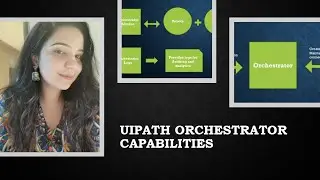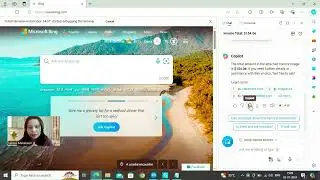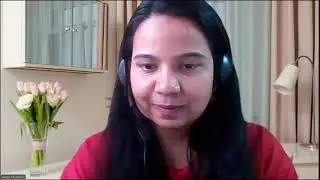Merge PDFs like a PRO in just 2 seconds using UiPath
Struggling to manage multiple PDFs? Feeling overwhelmed by all those separate files?
Don't waste another minute juggling separate PDFs! Watch this video and learn how to merge them like a pro in no time!
In this video, I'll show you exactly how to merge PDFs into one single file quickly and easily.
Description:
🚀 Unlock the magic of PDF merging with my step-by-step guide! 🚀
Ever wished you could effortlessly combine multiple PDFs into one sleek, organized file? Your solution is here! In this tutorial, we'll guide you through the process of merging PDFs like a pro, ensuring your documents stay organized and easily accessible.
📌 What You'll Learn:
Quick and simple tools to merge PDFs without hassle.
Tips for arranging, reordering, and optimizing your merged PDF.
Ensure your final document looks polished and professional.
🛠️ Tools Featured:
UiPath
Whether you're a student, professional, or someone who deals with PDFs regularly, this tutorial is your go-to guide for mastering the art of PDF fusion. Say goodbye to scattered files and hello to a seamlessly merged, single PDF masterpiece!
👍 If you found this tutorial helpful, don't forget to give it a thumbs up, subscribe for more tech tutorials, and hit the bell icon to stay updated with our latest content!
📧 Got questions or suggestions? Drop them in the comments below, and let's elevate our PDF game together! 💬
#rpa #uipath #uipathcommunity #learninganddevelopment #uipathacademy
#PDFMerge #TechTutorial #ProductivityHacks #PDFMastery #LifeWithPDFs #automation #data #management #youtube #youtubelearning #youtubetutorial