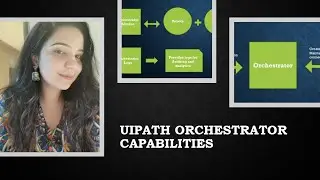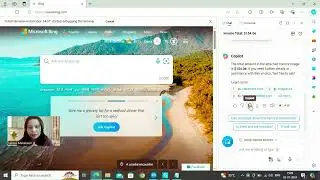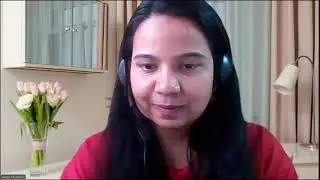Get a deep understanding of the Orchestrator User Interface - 4
🚀 Welcome to our series on mastering the UiPath Orchestrator User Interface! In this fourth installment, we’ll take you on a detailed exploration of Orchestrator’s UI, providing insights and tips to enhance your automation management.
🔍 *What You’ll Learn:*
*UI Overview:* Gain a comprehensive understanding of the Orchestrator interface, including its key components and navigation tips.
*Dashboard Features:* Explore the different sections of the dashboard and learn how to utilize them effectively for monitoring and managing your automation processes.
*User and Role Management:* Learn how to configure user roles and permissions to streamline access and enhance security within your Orchestrator environment.
*Queue Management:* Understand how to manage and monitor queues, and how to handle transactions efficiently.
*Advanced Features:* Delve into advanced UI features and settings that can optimize your workflow and improve overall productivity.
💬 *Join the Conversation:*
Have questions or need assistance with UiPath Orchestrator? Drop a comment below, and don't forget to subscribe for more tutorials and insights on RPA and UiPath!
👉 *Resources & Links:*
[UiPath Official Website](https://www.uipath.com)
[Download UiPath Community Edition](https://www.uipath.com/start-trial)
[UiPath Academy: Free Training](https://academy.uipath.com)
🔔 *Subscribe to our channel* and hit the bell icon to stay updated with the latest videos on automation, technology, and more!
#UiPath #Orchestrator #UserInterface #RPA #Automation #techtutorials #uipathcommunity #uipathorchestrator #uipathlearning #uipathtutorial #generativeai #data #management #uipathmvp