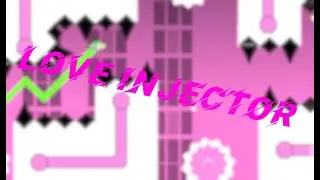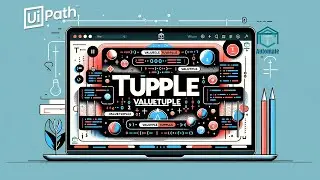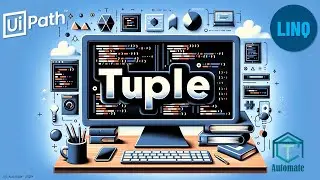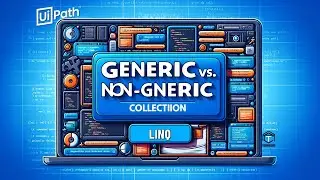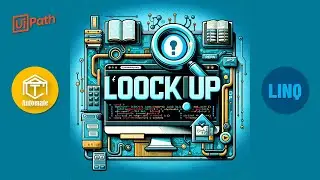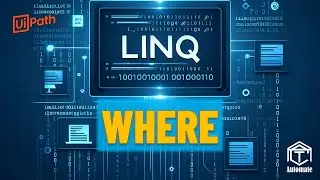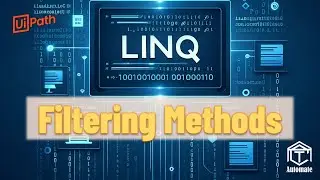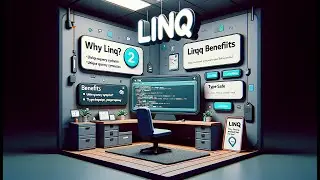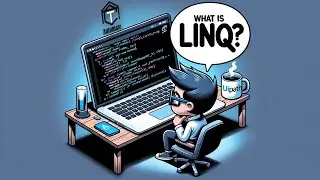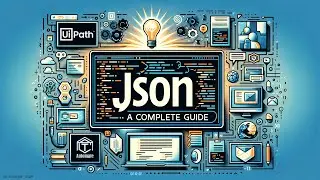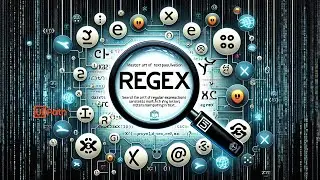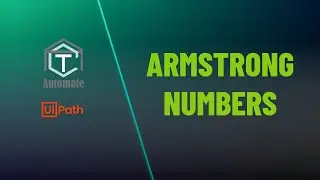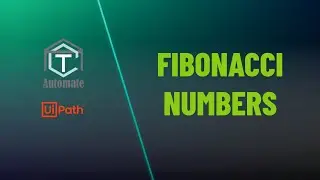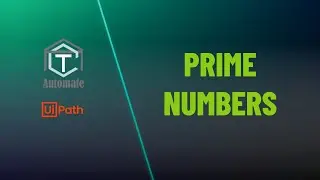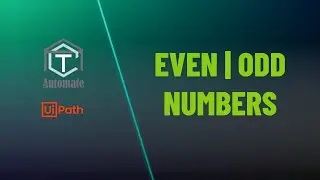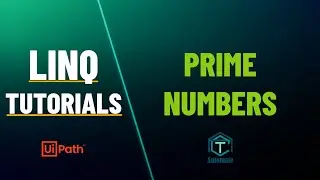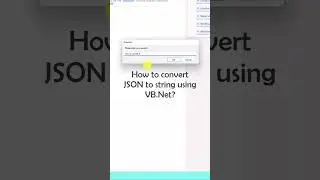Mastering VB.Net Tuples: Simplify Your Data Handling with UiPath!
#rpa #uipath #tuples
Ever felt like you needed a magic box in programming to hold different types of data together? 🧙♂️✨ Well, that's exactly what 𝗧𝘂𝗽𝗹𝗲𝘀 in VB.Net are for, and in this tutorial, we'll dive into the world of Tuples to see how they can make your coding life a breeze. From understanding the basics to manipulating complex data structures, we cover it all in a way that's easy and fun! 🚀 Whether you're a beginner or seasoned pro, you'll come away with a solid grasp of how to use Tuples to keep your data organized and your code clean.
We'll start simple by creating a Tuple to hold three different types of items, and then we'll tackle more advanced scenarios, like storing eight values with nested Tuples. Follow along as we explore the syntax and practical uses of Tuples in VB.Net, with clear examples using UiPath. By the end of this tutorial, you'll be ready to implement Tuples in your next project with confidence!
Don't forget to hit the like button if you find this video helpful and subscribe for more programming tutorials like this one. If you have any questions or suggestions, drop them in the comments section below. Happy coding! 💻🎉
🕜 𝗖𝗵𝗮𝗽𝘁𝗲𝗿𝘀
► 00:00 Introduction
► 01:55 1.Example (3 Items)
► 03:28 2.Example (8 Items)
► 05:28 Conclusion
✍ 𝗞𝗲𝘆 𝗪𝗼𝗿𝗱𝘀
→ UiPath
→ UiPath Automation
→ UiPath Activity
→ VB.Net
→ Tuples
→ Data Structures
→ Programming Tutorial
→ Coding
→ Learn to Code
→ Visual Basic .NET
→ Software Development
→ Data Handling
→ Code Organization
→ Automation
→ Nested Tuples
→ VB.Net Tutorial
→ Beginner Programming
→ Advanced VB.Net
𝗙𝗼𝗹𝗹𝗼𝘄 𝘂𝘀
📰 𝗙𝗮𝗰𝗲𝗯𝗼𝗼𝗸 𝗣𝗮𝗴𝗲: / actautomate
📌 𝗙𝗮𝗰𝗲𝗯𝗼𝗼𝗸 𝗚𝗿𝗼𝘂𝗽: / 3241715929443302
💼 𝗟𝗶𝗻𝗸𝗲𝗱𝗜𝗻: / 70939125
📸 𝗜𝗻𝘀𝘁𝗮𝗴𝗿𝗮𝗺: / actautomate
🔥 𝗣𝗮𝘁𝗿𝗲𝗼𝗻: / actautomate
🤖 𝗬𝗼𝘂𝗧𝘂𝗯𝗲: @ActAutomate
📢 𝗬𝗼𝘂𝗧𝘂𝗯𝗲 𝗦𝗵𝗼𝗿𝘁𝘀: @ActAutomateShorts
📩 𝗪𝗵𝗮𝘁𝘀𝗔𝗽𝗽: https://whatsapp.com/channel/0029VaD0...
👍 𝗦𝘂𝗯𝘀𝗰𝗿𝗶𝗯𝗲: / @actautomate