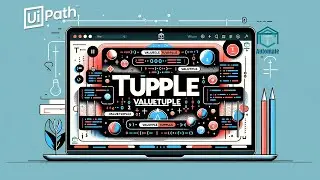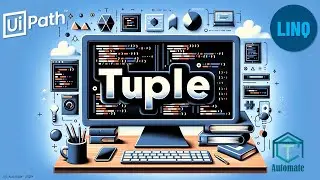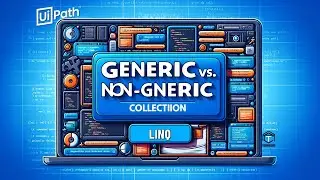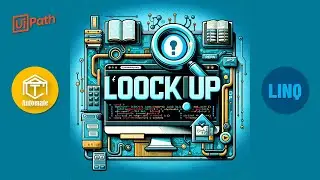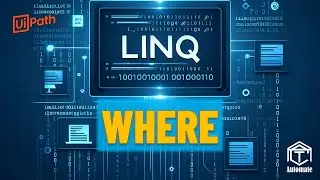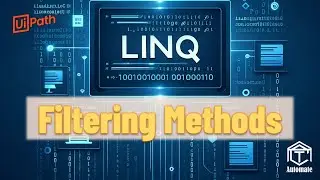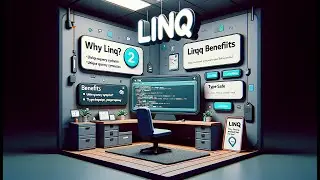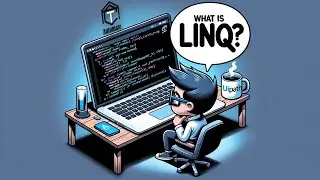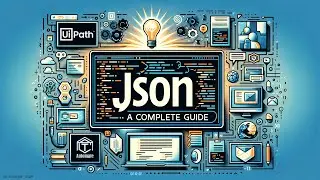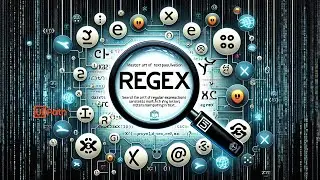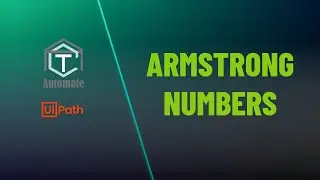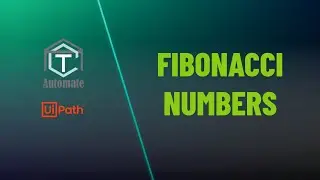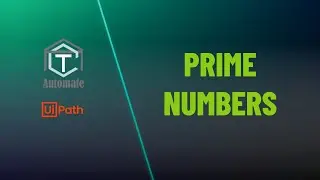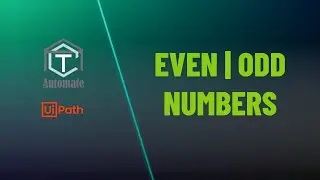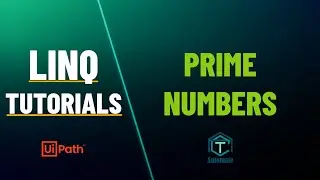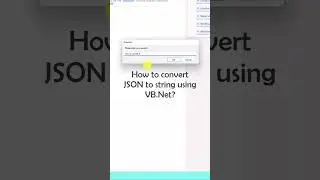Integrate ChatGPT into Power Automate Desktop | Invoke Web Service | ChatGPT API in Power Automate
#rpa #powerautomatedesktop #chatgpt
👉 𝐄𝐧𝐠𝐥𝐢𝐬𝐡
● Learn how to connect 𝗣𝗼𝘄𝗲𝗿 𝗔𝘂𝘁𝗼𝗺𝗮𝘁𝗲 𝗗𝗲𝘀𝗸𝘁𝗼𝗽 💻 with the power of OpenAI's 𝗖𝗵𝗮𝘁𝗚𝗣𝗧 using the API in this step-by-step guide.
● Discover the possibilities of automating customer service, data entry and more.
● Whether you're a developer, a business owner, or just interested in the latest tech trends, this video is for you.
● In this video, you will learn how to set up the connection, examples of how it can be used in real-world scenarios, and any important information to keep in mind when using the API.
🕜 𝗖𝗵𝗮𝗽𝘁𝗲𝗿𝘀
► 00:00 Introduction
► 00:32 What is API?
► 01:58 Generate API Key
► 02:53 Invoke Web Service (Custom headers)
► 03:48 API Documentation
► 05:14 Invoke Web Service (URL + Method + Content Type)
► 05:38 Invoke Web Service (Request Body)
► 06:25 API Response (HTTP Response)
► 08:10 Parse JSON
► 09:13 Display Input Dialog
► 10:33 Conclusion
📝 𝐏𝐫𝐨𝐜𝐞𝐝𝐮𝐫𝐞
➊ Generate API Key
➋ Display Input Dialog
➌ Invoke Web Service
➍ Convert JSON To Custom Object
➎ Display Message
✍ 𝗞𝗲𝘆 𝗪𝗼𝗿𝗱𝘀
→ Power Automate Desktop
→ Power Automate Desktop Automation
→ Power Automate Desktop Activity
→ ChatGPT
→ ChatGPT API
→ OpenAI API
→ ChatGPT in Power Automate Desktop
→ ChatGPT API in Power Automate Desktop
→ Connect ChatGPT with Power Automate Desktop using API
→ AI Automation
→ RPA + AI
→ HTTP Request
→ HTTP Response
→ Parse JSON
→ API in Power Automate Desktop
→ Invoke Web Service
𝗙𝗼𝗹𝗹𝗼𝘄 𝘂𝘀
📰 𝗙𝗮𝗰𝗲𝗯𝗼𝗼𝗸 𝗣𝗮𝗴𝗲: / actautomate
📌 𝗙𝗮𝗰𝗲𝗯𝗼𝗼𝗸 𝗚𝗿𝗼𝘂𝗽: / 3241715929443302
💼 𝗟𝗶𝗻𝗸𝗲𝗱𝗜𝗻: / 70939125
📸 𝗜𝗻𝘀𝘁𝗮𝗴𝗿𝗮𝗺: / actautomate
🔥 𝗣𝗮𝘁𝗿𝗲𝗼𝗻: / actautomate
🤖 𝗬𝗼𝘂𝗧𝘂𝗯𝗲: / @actautomate
📢 𝗬𝗼𝘂𝗧𝘂𝗯𝗲 𝗦𝗵𝗼𝗿𝘁𝘀: / @actautomateshorts
👍 𝗦𝘂𝗯𝘀𝗰𝗿𝗶𝗯𝗲: / @actautomate