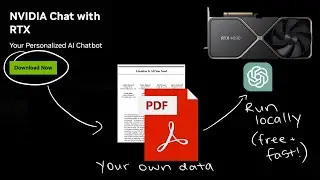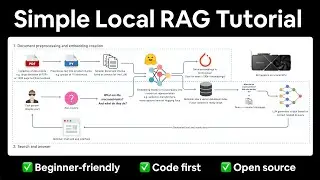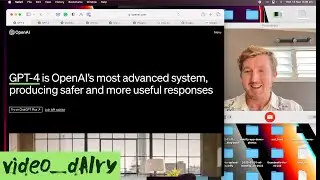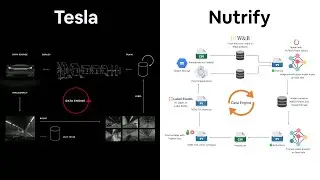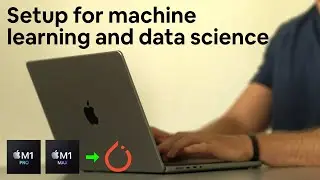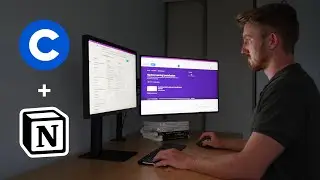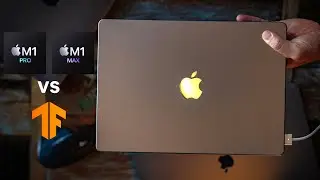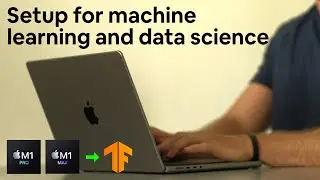How to Deploy a Machine Learning Model to Google Cloud for 20% Software Engineers (CS329s tutorial)
It's time to reveal the magician's secrets behind deploying machine learning models! In this tutorial, I go through an example machine learning deployment scenario using Google Cloud and an image recognition app called Food Vision 🍔👁.
Get all the code on GitHub - https://github.com/mrdbourke/cs329s-m...
Slides - https://github.com/mrdbourke/cs329s-m...
Full CS329s syllabus - https://stanford-cs329s.github.io/ind...
Learn ML (my beginner-friendly ML course) - https://dbourke.link/mlcourse
Connect elsewhere:
Web - https://www.mrdbourke.com
Get email updates on my work - https://www.mrdbourke.com/newsletter
Timestamps:
0:00 - Intro/hello
1:42 - Presentation start (what we’re going to cover)
6:00 - Food Vision 🍔👁 (the app we’re building) recipe
11:16 - The end goal we’re working towards (data flywheel)
13:07 - The data flywheel: the holy grail of ML apps
14:57 - Tesla’s data flywheel
17:02 - Food Vision’s data flywheel
18:24 - Deploying a model on the cloud outline
21:14 - Steps we’re going to go through to deploy our app
27:06 - Question: “How do you identify hard samples in your data?”
37:53 - Creating a bucket on Google Storage
45:51 - Uploading to Google Storage from Google Colab
48:02 - Deploying a model to AI Platform
52:50 - Creating an AI Platform Prediction version
58:10 - Creating a Service Account to access our model on Google Cloud
1:02:32 - Authenticating our app with our private Service Account key
1:09:19 - What happens when we run make gcloud-deploy
1:11:27 - Problems you’ll run into when deploying your models
1:20:12 - Extensions you could perform on this tutorial
1:20:49 - Part 2 start (tutorial overtime)
1:28:43 - Dealing with different data shapes
1:32:35 - An error you might run into when using the example app (3 total models deployed)
1:33:20 - Dealing with data size restrictions
1:38:48 - Stepping through the make gcloud-deploy command
1:51:00 - Summary and wrap up
#machinelearning

![[FREE] SLIMESITO x BEEZYB TYPE BEAT 2022 -](https://images.videosashka.com/watch/1EoTITwenvE)