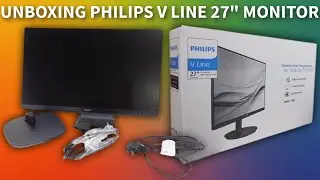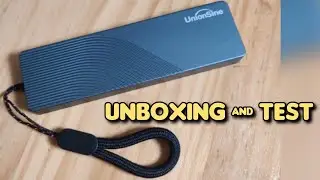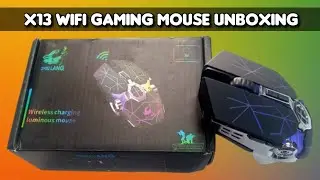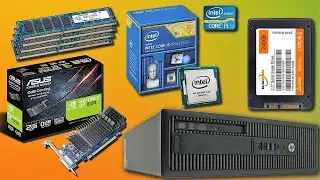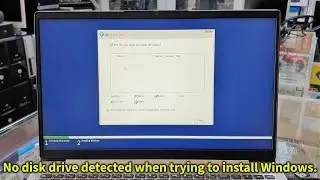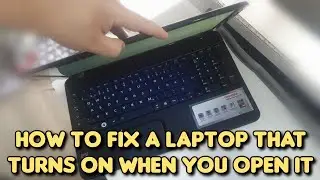Move The Windows Taskbar and Search Bar in Windows 11 2023 Guide
By the default the Windows taskbar and search bar you can't really do much like move or change it's position.
There is a small portable application on GitHub which you can try it out for yourself it has a lot of customization option.
https://github.com/valinet/ExplorerPa...
Just download and run it after that you can left click on your mouse on the taskbar and select properties and change to however you like it to look like.
And if you made a mistake you can reset it by just double clicking on the downloaded portable application.