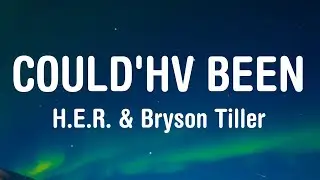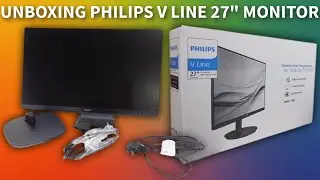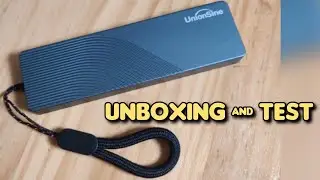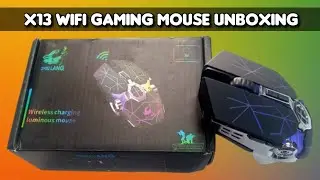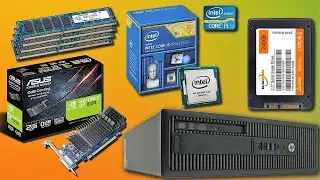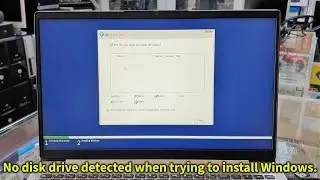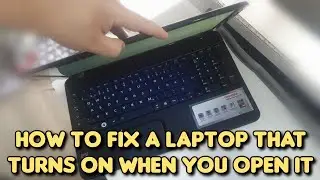Lenovo laptop won't recognize SSD, NVME Fix Guide 2023
In this video I will show you what to do when windows installation or setup won't recognize the disk drive on your laptop or desktop computer.
NVMe, SSD PCI device will be invisible when Intel VMD is enabled - Lenovo Laptops.
With Intel VMD enabled, all PCI devices behind the VMD controller, for example, NVMe controller inside NVMe SSDs, will be invisible to the operating systems.
As a workaround, disable Intel VMD to make the PCI devices visible again.
To go into BIOS you will need to press the F2 key on your keyboard and change the configuration for the VMD Controller from Enabled to Disabled.
Thanks for watching and hopefully this helped you if not comment below if you have this problem.