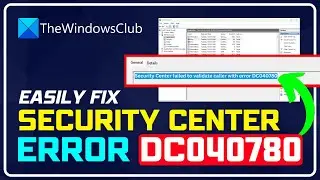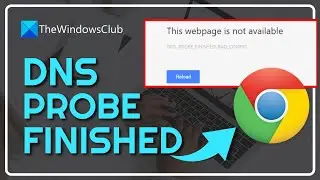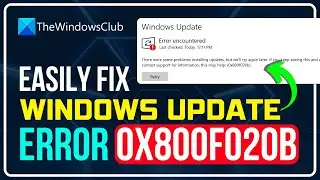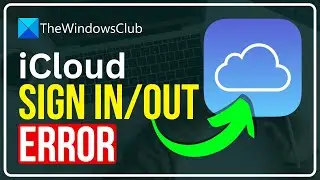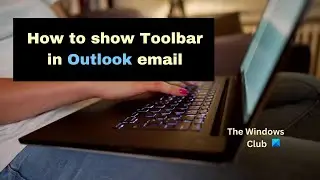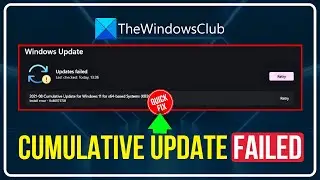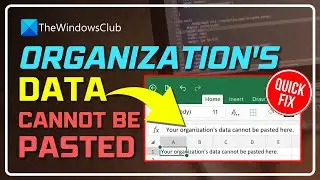Fix Microsoft Store error 0x8004e108 on Windows 10
Learn more about the fixes on https://www.thewindowsclub.com/fix-mi...
If you’re encountering Microsoft Store error 0x8004e108 on your Windows 10 computer when attempting to download new apps or app updates, you’ll receive the following full error message;
Try that again
Something went wrong. The error code is 0x8004E108, in case you need it.
If you’re faced with this issue, you can try our recommended solutions below in no particular order and see if that helps to resolve the issue.
1] Change your internet connection
2] Check the time, date and time zone on your computer
3] Reset Windows Store
4] Run Windows Store App Troubleshooter
5] Sign out from your Microsoft account and sign in again
6] Perform System Restore









![How to Fix 'Input Signal Out of Range' Error | Fix Monitor Input Signal Not Found [Windows 11/10]](https://images.videosashka.com/watch/7zQBrYqRgmI)

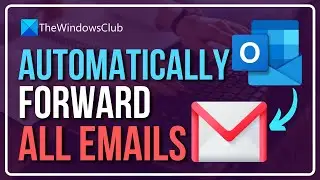

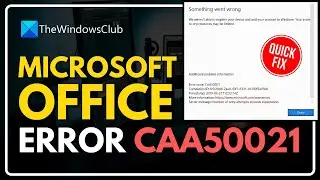
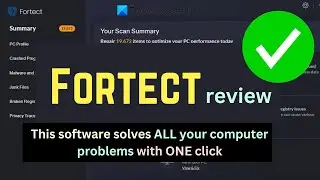
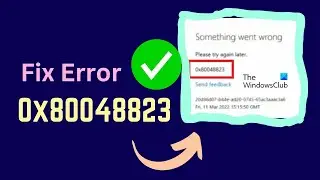

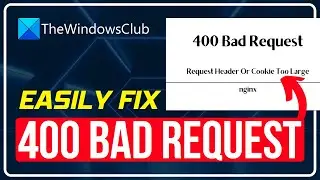

![Microphone is not working in Steam [Fixed]](https://images.videosashka.com/watch/ztJpk6ELFnQ)