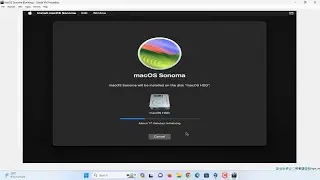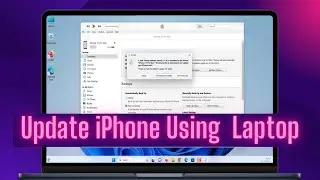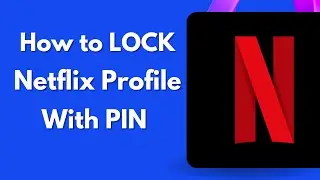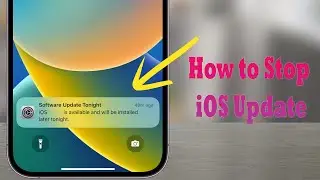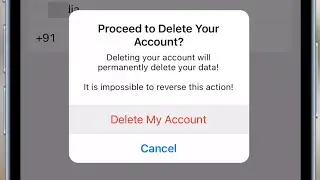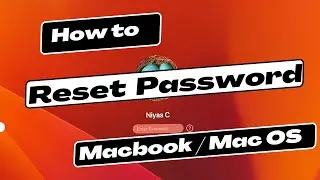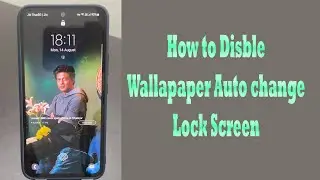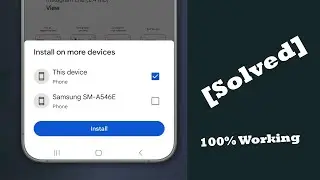How to Create WhatsApp Channel on Android
How to Make WhatsApp Channel on Android - How to Create a channel on Samsung Android Phone to share updates and connect with your followers directly through WhatsApp.
To Create a channel
1. Open WhatsApp on your phone, and go to the Updates tab.
2. Tap +, and select New channel.
3. Tap Continue
4. Add a channel name to your channel. You can choose to change the name again at any time.
5. Add a channel description: Write a few words to help potential followers understand what your channel is about.
6. Add a channel icon: Add an image from your phone or the web to stand out.
7. Tap Create channel, and you’re done!