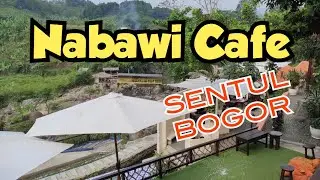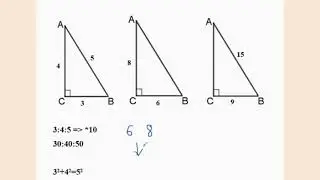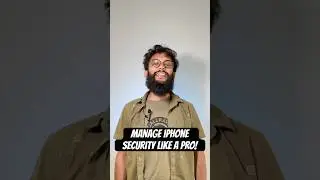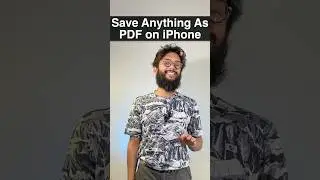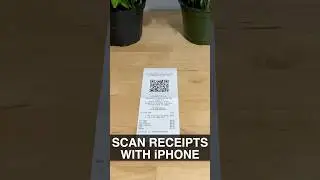Top 5 Apps: How to Change Folders on Mac 🗂
Discover the top 5 apps to customize your folders on Mac! 🗂
Whether you want to know how to change folders on Mac, modernize icons and colors, or organize your files better, these apps have you covered. Watch this video to find the best tools to give your Mac a personalized touch. 🎨✨
👉 Here is the Winner – Folder Colorizer for Mac! Use Folder Colorizer to customize Mac folders easily. By changing colors and adding emojis, images, and decals, you can bring unique designs to boring baby-blue folders!
👉 Here's the link: https://softorino.com/folder-colorize...
Want to give your Mac's folder icons a fresh new look?
🚀 You may also check out our blog to find out in what other ways our apps may be helpful to you: https://softorino.com/blog
📝 Timecodes:
00:23 Foldor Review
00:55 Folder by Color Review
01:26 Folder Colorizer for Mac Review
02:07 Folder Icons Review
02:39 Image2icon Review
03:02 Comparison of all 5 apps
04:20 Try Folder Colorizer for Mac
❤️ Thanks for Watching!
We at Softorino create small apps that make a gigantic difference. We strive to have our videos make the same impact!
If you like this kind of software to manage your Apple device, please 'Like' this video and consider subscribing to our channel. Let's stay in touch :)
You can also follow us on:
🐤 X(Twitter): / softorino
📸 Instagram: / softorino
📘 Facebook: / softorino
👔 LinkedIn: / softorino
#softorino #organize #folders #techtips #techtipsandtricks #macuserguide #techsavvy #uninstallguide #tutorials #lifehacks #techapps #techtutorials #techtipsandtricks #techreview #techreviewchannel #softwaretools #software #softwareshowcase #appdemo #usability #techsolutions #techtools #app #productivityapps #fileorganization #technologyevolution #appfeatures #filemanagement #laptop #tutorials #techtips #techtutorial #howto #guide #tips #desktop #folders #filesystem #customization #techhacks #icons #folderchange #folders #customization