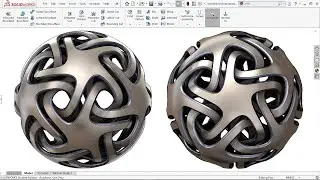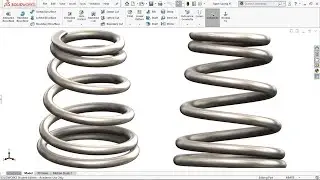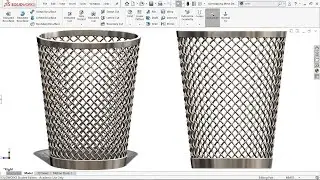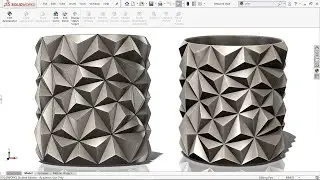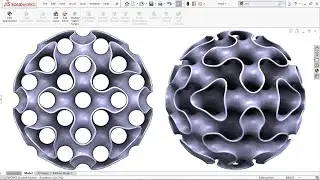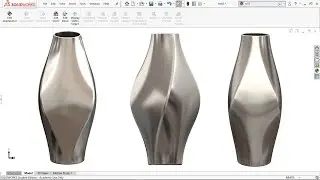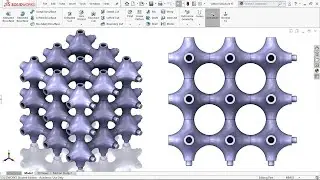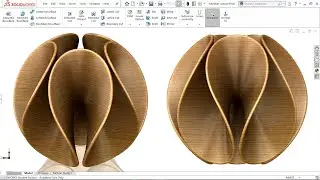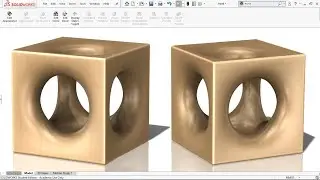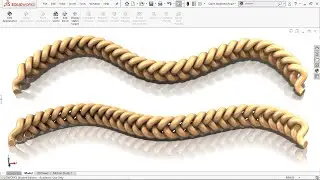Master 'Hand Chain Design' in SolidWorks 2024 | Uncover the Top 10 Secrets in CAD Proficiency!
Unlock the Secrets to Designing Hand Chains in SolidWorks Your Ultimate Guide to Proficiency in 2024!
Are you looking to elevate your skills in SolidWorks and become a pro at designing complex mechanical components like hand chains? You've landed in the right spot! In this comprehensive video, we will reveal the Top 10 Secrets for designing a hand chain using SolidWorks 2024 effectively and efficiently. No need for pricey courses or excessive theory—just practical knowledge that you can apply immediately!
Why Learn Hand Chain Design?
Hand chains are essential components in various mechanical and industrial applications, providing crucial functionality in systems such as lifts, machinery, and more. By mastering hand chain design, you not only enhance your portfolio but also significantly increase your marketability as an engineer or designer in the increasingly competitive job landscape of 2024. Imagine having the expertise to design vital components that can power devices across multiple industries!
What You Will Learn in This Video
1. Overview of Hand Chain Design
Understand the important symmetrical aspects and key dimensions crucial for creating an accurate hand chain model.
2. Essential SolidWorks Commands
Familiarize yourself with specific commands needed for efficient design creation, including but not limited to
- Move/Copy Bodies:
Learn how to manipulate components easily.
- Revolve:
Transform simple sketches into 3D models effortlessly.
- Loft:
Master the art of blending multiple profiles.
- Flex (Bending at 20 degrees):
Get hands-on with realistic bending techniques.
- Circular Pattern:
(Crafting 35 links) Discover how to replicate components in a circular pattern for a seamless design flow.
3. Step-by-Step Process
Follow along as we break down the entire procedure into easy-to-follow segments. You’ll find the insights and methods outlined in a clear way, enabling you to replicate the designs on your own.
4. Tips and Tricks
Discover insider knowledge about avoiding common pitfalls and enhancing your design for better functionality. These nuggets of wisdom can help you save time and improve design quality!
5. Downloadable CAD File
Click here to download the CAD file of the hand chain [Download CAD File](https://grabcad.com/library/hand-chai.... This file will serve as a handy reference as you create your design, making it easier to follow along and practice.
About Your Instructor
Learn from an industry veteran with years of experience in CAD design and SolidWorks training. This isn't merely about theoretical learning—you're gaining practical skills that are ready for real-world application.
Why Choose This Video?
100% Practical Learning Engage with real-time demonstrations guiding you through each command. Each step is designed to reinforce learning, so you don’t miss a beat!
Comprehensive Resources Enjoy access to a wealth of materials and resources to continue your learning journey long after the video ends.
Join Our Workshop
Don’t forget to check out our FREE SOLIDWORKS workshop where you will discover the 10 Best Practices to Become a SOLIDWORKS Pro in Days! This workshop is perfect for anyone looking to rapidly enhance their design skills without the frustration of lengthy practice sessions.
[Register for the Workshop Here](https://easycadsolutions--learnsolidw...)
Contact Us for Freelance Services or Personalized Guidance
-WhatsApp: +919793662583 or
-Email: [email protected].
-LinkedIn: [Nishant Gautam LinkedIn]( / nishant-gautam-86253a100 )
Join Our Community
Connect with fellow learners, share your projects, and get feedback on your designs. We have grown a vibrant community that is eager to learn and support each other.
Final Words
Are you ready to transform your SolidWorks skills and propel your mechanical design career to new heights? Hit that LIKE button, SUBSCRIBE for more insightful tutorials, and don’t forget to share your thoughts in the comments below! Together, let’s make 2024 your year of mastering SolidWorks!