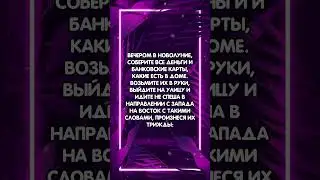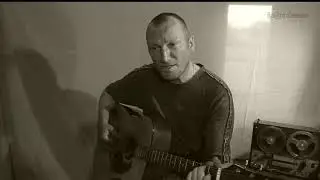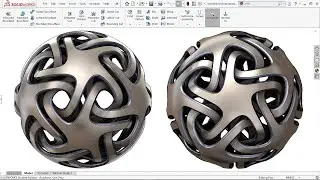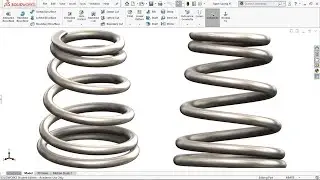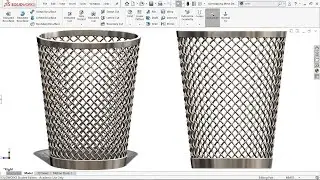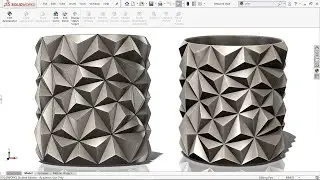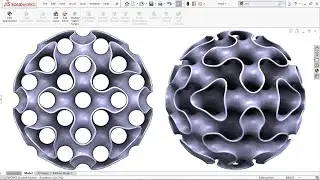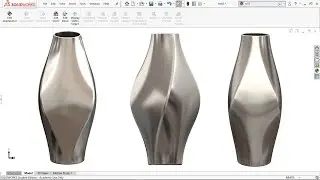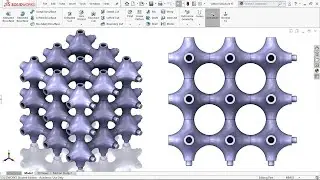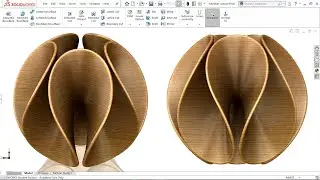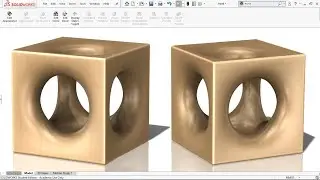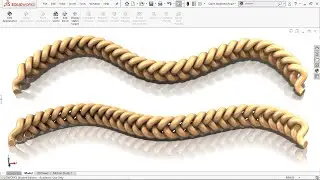Master SOLIDWORKS 2018 | 'Flattening Turbine Blades' Like a Pro | 10 Pro Tips for CAD Mastery
Unlock Your SOLIDWORKS Potential Flattening Turbine Blades Made Easy and Efficient!
Are you ready to elevate your CAD skills and become a SOLIDWORKS master? Our comprehensive tutorial on flattening turbine blades in SOLIDWORKS 2018 is your go-to resource for mastering intricate design techniques essential for CNC cutting and manufacturing processes. This video is tailored for engineers, designers, and CAD enthusiasts who are looking to enhance their workflow and produce professional-grade designs.
Why Flattening Turbine Blades is Vital
Flattening turbine blades is more than just a design step; it's a crucial skill for professionals in aerodynamics, marine engineering, and renewable energy sectors. Understanding how to accurately flatten these components ensures they are optimized for performance and manufacturability. Our step-by-step guide will unpack the complexities of this process, giving you the insights needed to excel in your projects.
What You Will Learn
SOLIDWORKS Fundamentals Gain a comprehensive understanding of essential tools and commands tailored for turbine blade design.
Creating the Liam F1 Wind Turbine Follow our detailed walkthrough, showcasing design principles that you can apply in real-world scenarios.
Top 10 Best Practices Discover practical strategies that simplify the flattening process, reducing the time it takes to achieve professional results.
Detailed Breakdown of Essential Commands
- Helix and Spiral:
Master the creation of helical features that are vital for turbine blade construction and innovation.
- Boundary Surface:
Learn how to use this powerful tool for perfecting transitions between complex blade segments.
- Extrude Surface:
Understand the fundamentals of the extrude functionality to create volume and depth in your designs efficiently.
- Trim and Thicken:
Use advanced trimming techniques to refine intricate shapes while enhancing their specifications.
- Fillet:
Perfect filleting edges to optimize your designs for aerodynamics and efficiency.
- Circular Pattern:
Efficiently replicate features around a central axis with this handy tool—perfect for complex designs!
- Flatten and Move/Copy Body:
Unlock techniques to effectively manipulate and flatten your designs, preparing them for CNC compatibility.
- Change Appearance:
Make your designs visually appealing and professional, ensuring they stand out in portfolios and presentations.
About Your Instructor
Learn from industry expert Nishant Gautam, whose extensive experience and passion for teaching will empower you to gain confidence in your skills. Open new doors to exciting career opportunities and elevate your professional standing.
Join Our Workshop
Don’t forget to check out our FREE SOLIDWORKS workshop where you will discover the 10 Best Practices to Become a SOLIDWORKS Pro in Days! This workshop is perfect for anyone looking to rapidly enhance their design skills without the frustration of lengthy practice sessions.
[Register for the Workshop Here](https://easycadsolutions--learnsolidw...)
Contact Us for Freelance Services or Personalized Guidance
-WhatsApp: +919793662583 or
-Email: [email protected].
-LinkedIn: [Nishant Gautam LinkedIn]( / nishant-gautam-86253a100 )
Call-to-Action
If you find this video helpful, please give it a thumbs up, subscribe for more SOLIDWORKS tutorials, and leave a comment with your thoughts or questions! Share this resource with friends or colleagues who can benefit from advancing their CAD skills. Empower your career with SOLIDWORKS knowledge today!
Keywords
#SOLIDWORKS #CADDesign #CNCcutting #EngineeringTutorial #TurbineBlade #3DModeling #CADTechniques #ManufacturingOptimization #CareerAdvancement #FlatPatternDesign