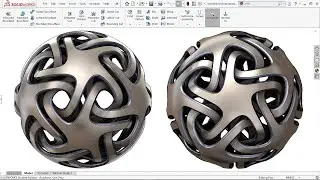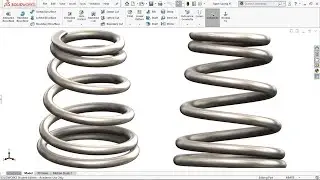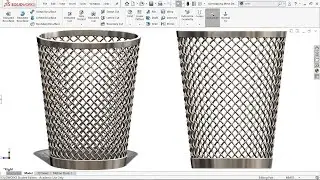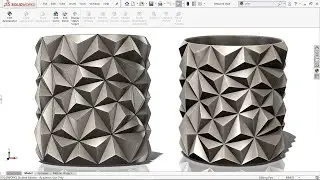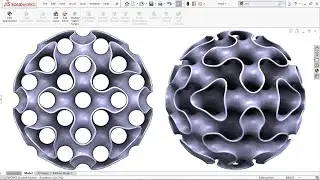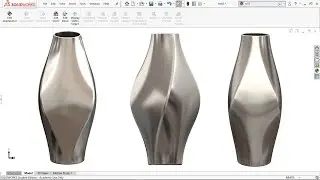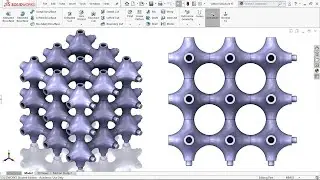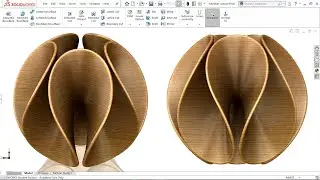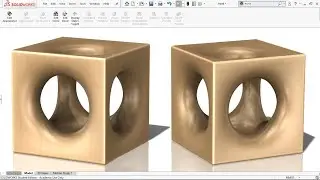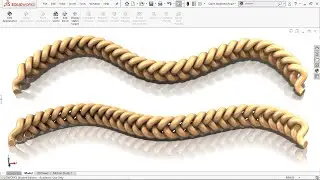Transform Your Skills | Master the 'Braided Rope' Design in SOLIDWORKS 2024 | Step-by-Step Tutorial
Unlock the Potential of SOLIDWORKS Create Stunning Braided Rope Models in Just Days!
Are you eager to elevate your CAD skills and become a SOLIDWORKS Pro? Look no further! This comprehensive and engaging step-by-step tutorial will teach you how to create an intricate 'Braided Rope' model using SOLIDWORKS 2024.
Why This Tutorial Matters
The ability to create intricate designs in SOLIDWORKS is a game-changer for engineers, designers, and hobbyists alike. With businesses increasingly seeking skilled CAD professionals, mastering these techniques will not only enhance your portfolio but also significantly boost your career prospects and industry value.
What You'll Learn
Master Essential Techniques Discover the top 10 SOLIDWORKS best practices to fast-track your learning curve while avoiding the pitfalls of traditional methods.
Create a Braided Rope Project Step into the exciting world of 3D modeling with this practical example. You'll walk away with the skills to create complex overlapping patterns and designs like a seasoned pro.
Detailed Guidance Follow along with clear, easy-to-understand instructions for all the essential commands you'll need, including
- Project Curve:
Learn how to sketch effectively on different surfaces for maximum design versatility.
- Sweep Boss/Base:
Understand how to create sophisticated shapes seamlessly.
- Move/Copy Body:
Master body manipulation techniques to effectively arrange and organize your components.
- Combine Techniques:
Explore clipping and merging techniques to achieve intricate designs effortlessly.
- Deform Command :
Get insights on transforming existing shapes into unique, eye-catching models.
- Change Appearance:
Learn how to enhance your designs with realistic textures, colors, and finishes to make your projects stand out.
CAD File:
CAD File Access CAD files related to the tutorial will be available soon. Check the description regularly for exciting updates and additional resources!
About Your Instructor
Learn from an industry expert with over 10 years of experience in Computer-Aided Design (CAD). Our instructor's pragmatic approach effectively blends theoretical knowledge with practical applications, ensuring that you are not merely watching, but actively engaging in the learning process.
Why Choose This Video?
Engaging Learning Experience Our comprehensive tutorial structure allows you to learn at your own pace, with the flexibility to revisit complex concepts whenever needed.
Hands-On Practical Learning Experience a project-based approach that reinforces concepts through real-world applications and encourages experimentation.
Community Support Connect with fellow learners and CAD enthusiasts to share insights, tips, and experiences, making your journey more enriching.
Get Started
Don’t miss out on this fantastic opportunity to revolutionize your CAD skills! Hit that like button, subscribe to our channel for more empowering SOLIDWORKS tutorials, and join our growing community of creators.
Join Our Workshop
Don’t forget to check out our FREE SOLIDWORKS workshop where you will discover the 10 Best Practices to Become a SOLIDWORKS Pro in Days! This workshop is perfect for anyone looking to rapidly enhance their design skills without the frustration of lengthy practice sessions.
[Register for the Workshop Here](https://easycadsolutions--learnsolidw...)
Contact Us for Freelance Services or Personalized Guidance
-WhatsApp: +919793662583 or
-Email: [email protected].
-LinkedIn: [Nishant Gautam LinkedIn]( / nishant-gautam-86253a100 )
Become a SOLIDWORKS specialist today and start crafting designs that truly stand out!