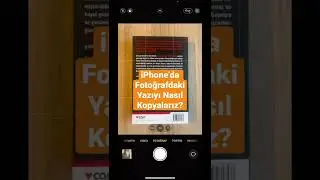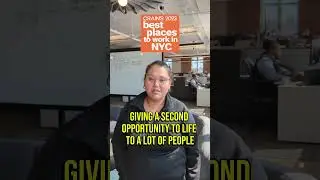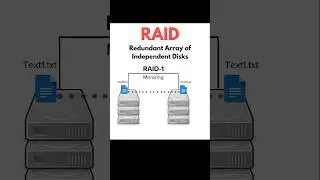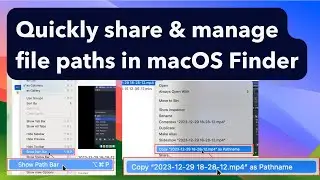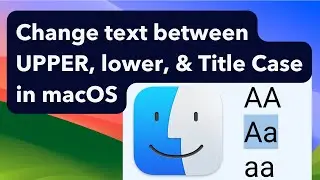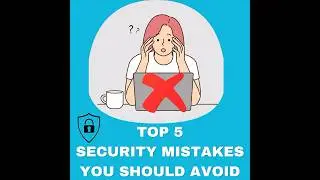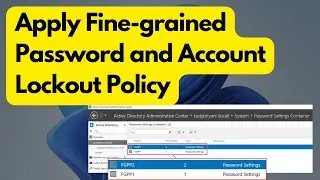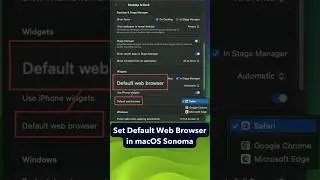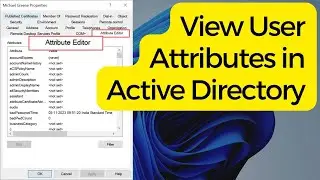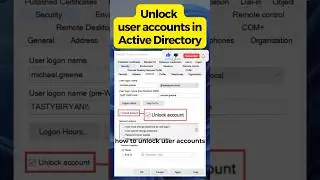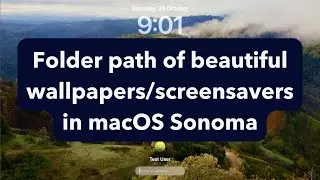Create a VM in Azure Windows
In this video, I'll show you how to create a Windows virtual machines in Azure cloud platform.
Chapters
**********
00:00 - Introduction
00:06 - Login to Azure Portal
00:17 - Create a resource | Create an Azure Virtual Machine
00:43 - Specify a subscription
00:49 - Specify a resource group
01:13 - Virtual machine name
01:19 - Azure Region
01:29 - Availability options | Availabilty Set
01:51 - Availability options | Virtual machine scale set
02:00 - Availability options | Availabilty Set
02:14 - Security Type | Standard
02:29 - Security Type | Trusted launch virtual machines
02:38 - Security Type | Confidential virtual machines (preview)
02:58 - VM Image
03:14 - Azure Spot Discount | Eviction Type | Eviction Policy
03:56 - VM Size
04:33 - Credentials for Azure VM
04:44 - Public Inbound Ports for Azure VM
04:59 - Specify inboud ports for Azure VM
05:22 - Azure Hybrid Benefits | Windows Server License
05:33 - OS Disk Type | Premium SSD, Standard SSD, Standard HDD
06:20 - Delete with VM
06:27 - Enable encryption at host
06:36 - Encryption Type | Platform-managed Key | Customer-managed key | Double Encryption
07:02 - Utlra disk compatibility
07:18 - Data disks for Azure VM | Create a new disk
07:34 - Specify a disk source type | None (empty disk) | Storage Blob | Snapshot
07:54 - Specify the size & type of the disk
08:42 - Encryption type for data disk
08:47 - Shared Disk
08:59 - Delete disk with VM
09:22 - Attach an existing disk
09:36 - Virtual Network (VNet)
09:55 - Subnet
10:11 - Public IP
10:27 - NIC Network Security Group - None, Basic, Advanced
11:09 - Delete public IP and NIC when VM is deleted
11:25 - Enable accelerated networking for Azure VM
11:42 - Load Balancing options for Azure VM
12:11 - Microsoft Defender for Cloud for Azure VM
12:31 - Boot Diagnostics | Enable with managed storage account, custom account or disable boot diagnostics for Azure VM
13:04 - Enable OS guest diagnostics for Azure VM
13:24 - Enable system assigned managed identity for Azure VM
13:40 - Login with Azure AD to Azure VM
13:56 - Enable auto-shutdown for Azure VM
14:04 - Enable Disaster Recovery for Azure VM
14:32 - Enable hotpatch for Azure
14:51 - Patch orchestration options for Azure VM
15:55 - Install Extensions & VM applications on Azure VM
16:13 - Custom data for Azure VM
16:28 - User data for Azure VM
16:42 - Host group for Azure VM
16:49 - Capacity reservation for Azure VM
16:58 - Proximity placement group for Azure VM
17:13 - Tags for Azure VM
17:19 - Review + create for Azure VM
17:43 - Successful Deployment Status for Azure VM
17:56 - Overview of the Azure VM
18:05 - Public IP address of the Azure VM
18:09 - RDP to Azure VM