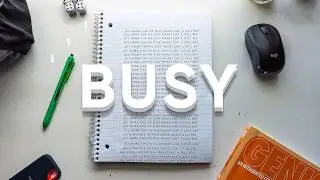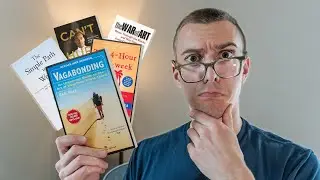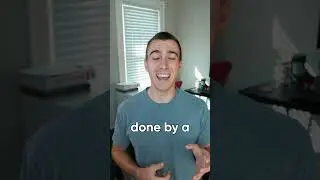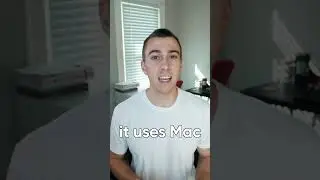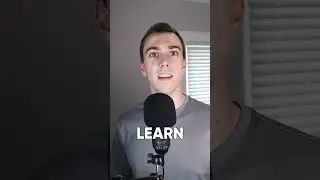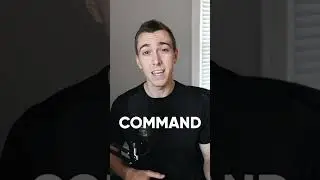How To Setup Wazuh | The Free and Open Source Cybersecurity Platform
Wazuh is a free and open-source cybersecurity platform. It provides a unified solution for threat detection, security monitoring, and incident response. I’ve started playing around with Wuzah and it is super cool to use. In this video I show you how to setup your own instance in a Microsoft Azure VM and monitor the security events in your environment, completely for free!
Thanks for watching!
⌚ TIMESTAMPS
00:00 - Intro
00:33 - Wazuh Overview
01:47 - Ubuntu Server 22.04 VM Setup in Azure
04:12 - Connect via SSH
05:40 - Install Wazuh Server
05:58 - Windows 10 VM Setup in Azure
08:01 - RDP into Windows 10 Machine
08:34 - Wazuh Web Dashboard
10:24 - Deploy Agent to Windows 10 VM
11:38 - Outro
📚 RESOURCES
Wazuh Quickstart: https://documentation.wazuh.com/curre...
Install Curl on Ubuntu Linux: https://www.cyberciti.biz/faq/how-to-...
🔔 SUBSCRIBE ON YOUTUBE
https://rb.gy/z8s9iy
🔽 CONNECT WITH ME
LinkedIn: / zakjaeb
🎥 MY CAMERA GEAR:
My camera: https://amzn.to/45xF2hr
SD card: https://amzn.to/3KKThb5
Vlogging Mic: https://amzn.to/3B8v9wA
Voiceover microphone: https://amzn.to/4d5WjkR
Wireless Lav Mic set: https://amzn.to/3XrEC9F
Headphones: https://amzn.to/3L0ihuT
Vlogging tripod: https://amzn.to/3zjItxA
Large tripod: https://amzn.to/3y31Q9Y
DISCLAIMER: Links included in this description might be affiliate links. If you purchase a product or service with the links that I provide I may receive a small commission. There is no additional charge to you! Thank you for supporting my channel so I can continue to provide you with free content each month.