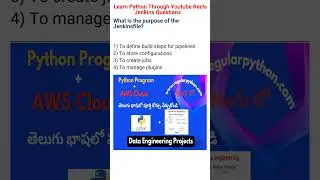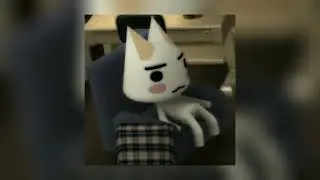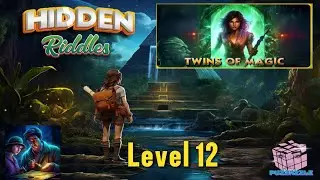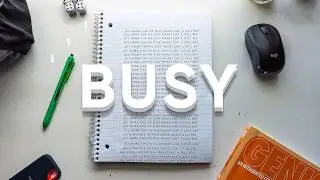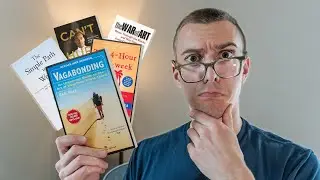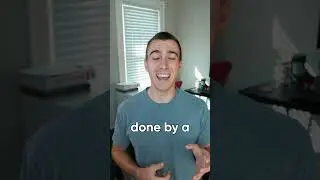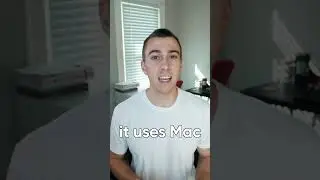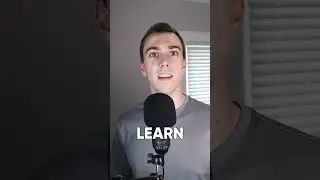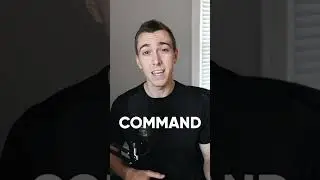5 Ways to Protect Your Computer From Viruses and Hackers
Now more than ever it’s important to take the necessary steps to secure your devices and your data. From password managers and antivirus to Multi-factor authentication, VPNs, and Backups. In this video we cover all this and more to help protect your computer.
Thanks for watching!
⌚ TIMESTAMPS
00:00 - Intro
00:30 - Use a password Manager
01:54 - Turn on Antivirus
03:23 - Use MFA on everything
04:28 - Use a VPN on public networks, be wary of rogue access points
05:55 - Backup your Data
06:45 - Outro
📚 RESOURCES
Incogni: https://incogni.com/
BitDefender: https://www.pcmag.com/picks/the-best-...
Apple Security: https://support.apple.com/guide/secur...
Hardware Tokens: https://www.google.com/search?q=hardw...
Carbonite Backup: https://www.carbonite.com/personal/ba...
2 TB Western Digital Backup drive: https://amzn.to/3NDhpNR
🔔 SUBSCRIBE ON YOUTUBE
https://rb.gy/z8s9iy
🔽 CONNECT WITH ME
Twitter: / zakjaeb
TikTok: / zakjaeb
LinkedIn: / zakjaeb
🎥 MY CAMERA GEAR:
My camera: https://amzn.to/45xF2hr
SD card: https://amzn.to/3KKThb5
Voiceover microphone: https://amzn.to/3mvBqeR
Headphones: https://amzn.to/3L0ihuT
Vlogging tripod: https://amzn.to/3SEnMkU
Large tripod: https://amzn.to/3y31Q9Y
DISCLAIMER: Links included in this description might be affiliate links. If you purchase a product or service with the links that I provide I may receive a small commission. There is no additional charge to you! Thank you for supporting my channel so I can continue to provide you with free content each month.