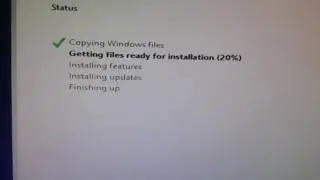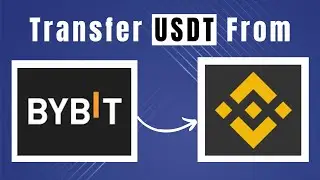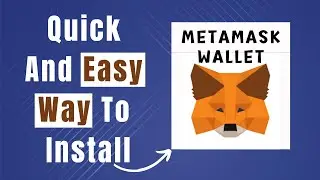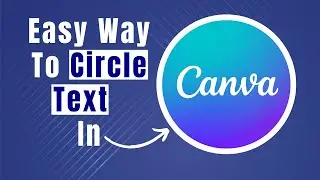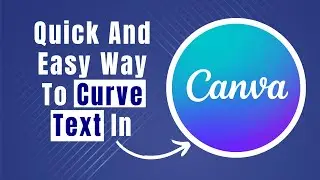How To Fix Awaiting End Point Discord: Tips and Tricks
In this video we will walk you through step by step how to fix awaiting end point discord.
Simplify your Discord journey with "Discord For Dummies"! This comprehensive guide covers everything you need to know. Get started now: https://shorturl.at/gmnNL
Struggling with Discord's "Awaiting Endpoint" issue? We've got you covered! In this video, we'll guide you through the steps to resolve this common problem and get you back to seamless communication with your friends and gaming buddies.
In this tutorial, we will cover:
Understanding the "Awaiting Endpoint" Error: What it means and why it happens.
Checking Discord Server Status: How to verify if the issue is on Discord's end.
Restarting Your Router and Modem: Simple steps to reset your internet connection.
Changing Your DNS Settings: Using Google's public DNS for a more stable connection.
Updating Discord: Ensuring you're running the latest version of the app.
Reinstalling Discord: A complete reinstall to fix any lingering issues.
Important Note: Always ensure you have a stable internet connection and try restarting your device as an initial troubleshooting step.
By following these steps, you should be able to fix the "Awaiting Endpoint" issue and enjoy uninterrupted use of Discord.
👍 If this video helped you, please like, comment, and subscribe for more tech tips and tutorials. Let us know in the comments if you have any other questions or issues you'd like us to cover!
🔔 Stay connected and game on!
Disclaimer: This description contains affiliate links. This means that if you click on one of the product links and make a purchase, I may receive a small commission at no additional cost to you. Please note that I only recommend products or services that I personally use and genuinely believe will add value to my audience. Your support through these links helps to keep this content free and allows me to continue creating helpful resources. Thank you for your support!