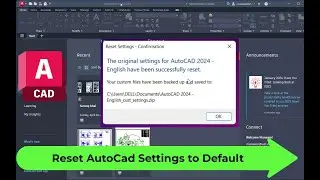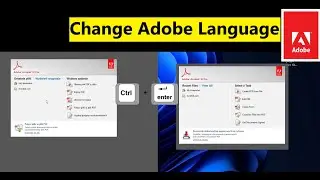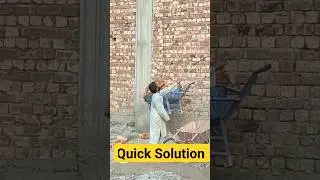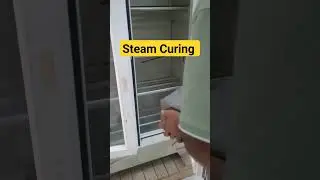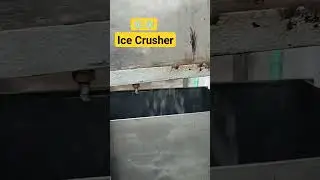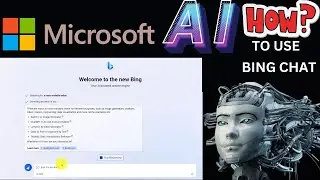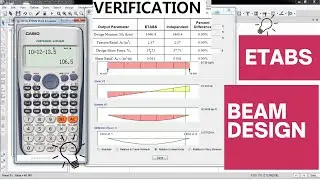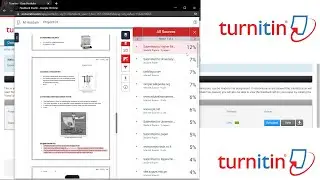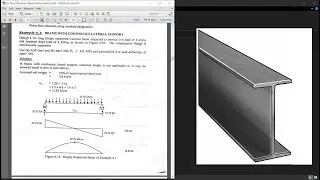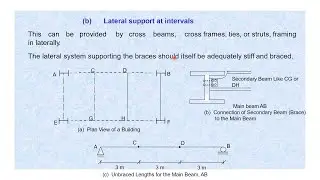How to measure Area or Distance in Google Maps
((((( Measure distances and areas )))))
On your computer, sign in to My Maps.
Step 1 Open or create a map.
Step 2 Click Measure distances and areas Measure distances and areas.
Step 3 Click where you want to start your measurement.
Step 4 Click each corner or bend of a line or shape.
Step 5 When you’re finished drawing, double-click or close the shape on another point.
Step 6 You’ll see the distance (and area, if it’s a shape) highlighted in blue on the map. Distances and areas are based on your scale and country.
********************************************************************
To Build a relationship, Please CLICK THE SUBSCRIBE BUTTON
*******************************
If you face any difficulty...... Please Feel free to contact.
Contact Details
www.civilmdc.com
Professional Trainers
Email ID: [email protected]
#GoogleMaps #Area #distance