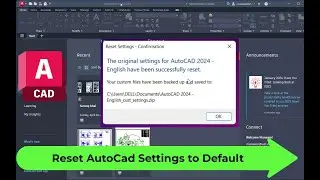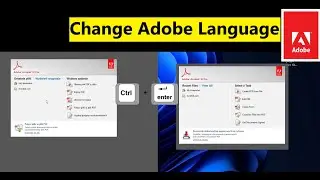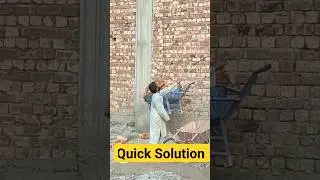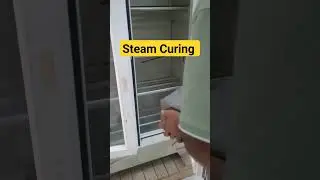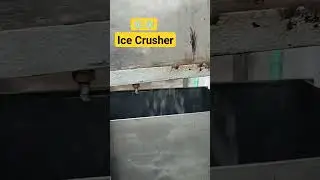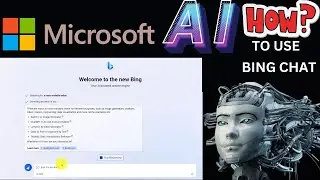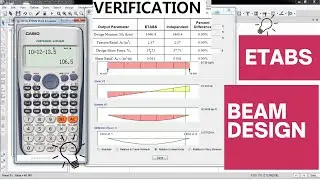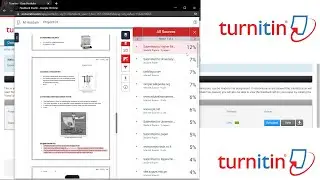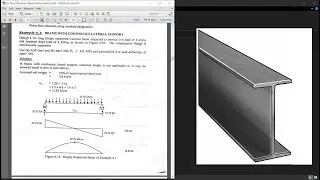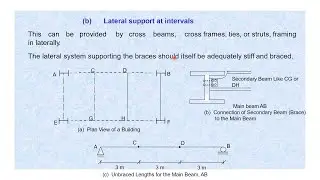How to change Adobe Language
Method 1 (Shown Above Ctrl + Enter Command )
Method 2
Steps to change the language settings in Acrobat
In Windows, go to Control Panel then Programs and Features.
In the list of applications, select Acrobat and then select Change.
Choose Modify and select Next.
Select Languages.
Select the drop-down list to see the languages that you want to install and select the This feature will be installed on the local hard drive option.
Select Install.
Press the Ctrl key on the keyboard and then open Acrobat. You'll receive a pop-up with a drop-down list to choose the language from the list of installed languages.
Select the desired language. Acrobat then opens in the selected language.
#adobe #acrobat #language