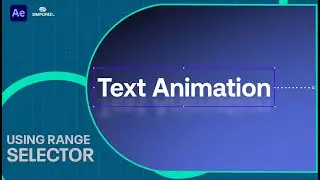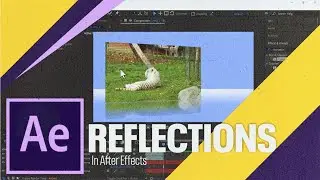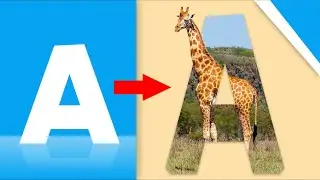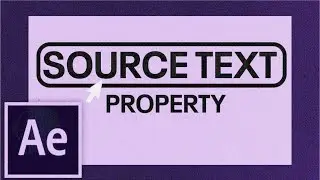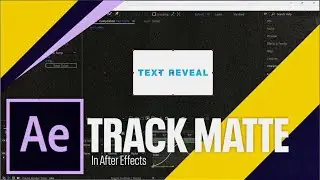"Photoshop Tutorial: Mastering Object Cutouts with Path Tool & Shape tool
Welcome to Simplified Arena by TIEMEG Studio, your go-to destination for creative tools tutorials! In this comprehensive Photoshop tutorial, we dive into the art of precision with the Path Tool and Shape Builder. Learn step-by-step how to expertly cut one object out of another, unlocking endless creative possibilities. Whether you're a seasoned designer or just starting, this tutorial provides valuable insights to elevate your skills.
🔍 Topics Covered:
Introduction to the Path Tool
Advanced Techniques for Object Cutouts
Harnessing the Power of Shape Builder
Creative Applications and Examples
🚀 Why Watch?
Unlock the secrets of Photoshop as we break down complex techniques into simple, actionable steps. Perfect for graphic designers, photographers, and anyone looking to enhance their creative toolset.
🛠️ Tools Used:
Photoshop CC (or relevant version)
Path Tool
Shape Builder
📚 Resources Mentioned:
Sample images for practice (link in the description)
👨🏫 Who is Simplified Arena?
Simplified Arena is your creative toolkit guide, providing tutorials on graphic design, photography, and digital art tools. Subscribe for weekly lessons to level up your creative game!
🎓 Stay Connected:
Instagram: @simplified_arena
Twitter: @tiemegstudio
👍 Like, Share, and Subscribe for More!
If you found this tutorial helpful, don't forget to give it a thumbs up, share it with your creative community, and hit subscribe for more in-depth tutorials!
🔗 Links:
Download Photoshop: www.adobe.com/downloads
Sample Images: [link provided in the video description] or leave a comment to obtain them
🎨 #PhotoshopTutorial #CreativeTools #GraphicDesign #PathTool #ShapeBuilder #SimplifiedArena #DesignTips #DigitalArt #TutorialTuesday
Ready to cut through the clutter and refine your creative skills? Dive into the tutorial now! 💻🎨✨#photoshop #photoshoptutorial