[Fixed] Port 8080 was already in use in spring boot | Application failed to start
Resolve Port 8080 was already in use in spring boot , Application failed to start , Web server failed to start. (Mac & Windows)
In this video, I have explained following 2 approaches to solve this issue:
1. We have configured spring boot application to change the port. This will work for Windows, Mac or any other operating system.
2. We have identified the service/process which is using the 8080 port and we have stopped that process using terminal. I have shown for Mac system. (For Windows or other Operating Systems, the kill command might be different). So we have killed port 8080 which was already in use.
Do Subscribe the channel to become a Skilled Engineer.
Chapters:
0:00 Problem Explaination
0:32 Explain Root Cause
1:14 Explain Solutions
1:39 Apply Solution 1
2:34 Apply Solution 2
Deploy Spring Boot Application on External Server:
• Deploy Spring Boot Application WAR in...
Create Basic Spring Boot Project:
• Create Spring Boot Project with Sprin...
Learn Homebrew:
• What is Homebrew | Homebrew Introduct...
Learn Java:
• How to Install Latest Java version On...
Official Website:
https://skilledengg.com/
========================================
#howto #fix #howtofix #error #errorfix #fixed #port8080 #port #8080 #already #use #springboot #spring #springboottutorial #errorfinding #8080portisalreadyused #port8080alreadyinuse #port8080wasalreadyinuse #technology #softwaredevelopment #techhowto






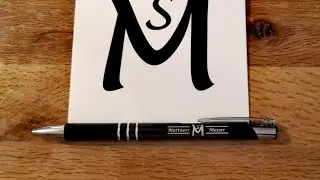
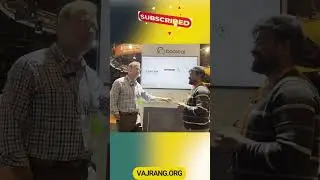
![How to Install BeautifulSoup in Visual Studio Code (Windows & Mac) [2024]](https://images.videosashka.com/watch/deVfjzgbrZg)
![How to Install Turtle in VSCode (Windows & Mac) [2024]](https://images.videosashka.com/watch/F0CZBAbjyzI)
![How to Install PIP in Visual Studio Code (Windows & Mac) [2024]](https://images.videosashka.com/watch/p6CH6T9HIa0)
![[Fixed] Please install `face_recognition_models` with this command before using `face_recognition`](https://images.videosashka.com/watch/pyILrM8pG40)
![How to Install Face Recognition in Visual Studio Code (Windows & Mac) [2024]](https://images.videosashka.com/watch/F0V5AbxwzSE)
![How to Install Requests Python in Visual Studio Code (Windows & Mac) [2024]](https://images.videosashka.com/watch/40D9jXY8n_Q)
![How to Install SQLAlchemy in Visual Studio Code (Windows & Mac) [2024]](https://images.videosashka.com/watch/qWVraXvLL2Y)
![How to Install NLTK in Visual Studio Code (Windows & Mac) [2024]](https://images.videosashka.com/watch/O695rl32IEI)
![How to Install Pytube in VSCode (Windows & Mac) [2024]](https://images.videosashka.com/watch/8TYOANQqNOE)
![How to Install DLIB in Visual Studio Code (Windows & Mac) [2024]](https://images.videosashka.com/watch/qOXS7QMEpQ4)
![How to Install Scipy in Visual Studio Code (Windows & Mac) [2024]](https://images.videosashka.com/watch/gdlKyuEal7U)
![How to Install Mediapipe in Visual Studio Code (Windows & Mac) [2024]](https://images.videosashka.com/watch/KJepCMc0WMo)
![How to Install Scrapy in Visual Studio Code (Windows & Mac) [2024]](https://images.videosashka.com/watch/x4rLafTLIN0)
![How to Install PyPDF2 in Visual Studio Code (Windows & Mac) [2024]](https://images.videosashka.com/watch/wMbnf19DEGw)
![How to Install PyAutoGUI in Visual Studio Code (Windows & Mac) [2024]](https://images.videosashka.com/watch/rchdgeytGJE)
![How to Install Seaborn in VSCode (Windows & Mac) [2024]](https://images.videosashka.com/watch/caSXLlsa61E)
![How to Install Pillow in VSCode (Windows & Mac) [2024]](https://images.videosashka.com/watch/Be4sCNq_LN4)
![How to Install Plotly in Visual Studio Code (Windows & Mac) [2024]](https://images.videosashka.com/watch/Q86HA7nKuTA)
![How to Install Sklearn (Scikit-Learn) in Pycharm (Windows & Mac) [2024]](https://images.videosashka.com/watch/TGGwPJldos0)
![How to Install Pytorch in Pycharm | How to Download Pytorch in Pycharm (Windows & Mac) [2024]](https://images.videosashka.com/watch/3d2Dw5GRryo)
![How to Install Tensorflow in Pycharm | Install Tensorflow & Keras in Pycharm (Windows & Mac) [2024]](https://images.videosashka.com/watch/2NHnBKXPm3E)
![How to Install Pandas in Pycharm (Windows & Mac) [2024]](https://images.videosashka.com/watch/U5p41TCWN1U)
![How to Install Selenium in Pycharm (Windows & Mac) [2024]](https://images.videosashka.com/watch/4tjf3bWSSsY)
![How to Install cv2 (OpenCV) in Pycharm | On Windows / Mac OS [2024]](https://images.videosashka.com/watch/JJPZO2uIMXg)