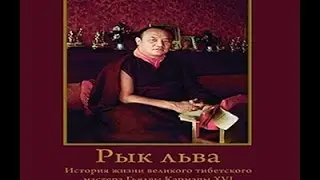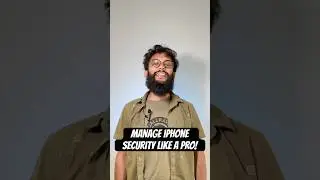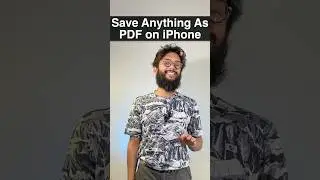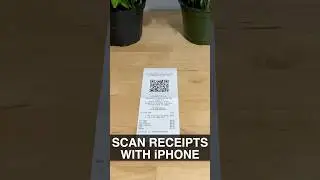How to Uninstall Apps on Mac in 2024 (Using CleanAppsNow) 🧹
👩💻 If you're struggling with unnecessary clutter on your Mac, this video is your ultimate guide. In this video, you'll find out how to uninstall apps on Mac! With CleanAppsNow, you'll never ask yourself 'how to uninstall apps on Mac the right way' because it will take care of everything on its own!
You can download it here for free: ► https://softorino.com/cleanappsnow/ ◄
►►►24-hour free trial that can be requested via your email during the app start-up◄◄◄
🚀 You may also check out our blog to find out in what other ways our apps may be helpful to you: https://softorino.com/blog
🔍 In this detailed walkthrough, we explore the often-overlooked truth about uninstalling apps on Mac. Did you know that merely dragging apps to the trash doesn't entirely remove them? That's right. Many hidden files remain, consuming precious space on your Mac. But don't worry—we've got the solution.
💡 What You'll Learn:
1️⃣ The Right Way to Delete Apps: Learn how to remove applications from your Mac, whether from the App Store or downloaded from the Internet.
2️⃣ Why Dragging to Trash Isn't Enough: Understand why the traditional method of dragging apps to trash leaves behind residual files and how it affects your Mac's performance.
3️⃣ Using CleanAppsNow: Learn how CleanAppsNow can be your go-to tool for thoroughly uninstalling unwanted apps and safely deleting all related files.
4️⃣ Free Up Disk Space: See how CleanAppsNow helps delete hidden files from app installations, freeing up valuable disk space on your Mac.
🚀 Features of CleanAppsNow:
► Easy one-click solution to remove apps and associated files.
► Safely deletes hidden files without harming system files.
► Optimizes your Mac for smoother performance and more storage space.
📝 Timecodes:
0:00 Intro
0:35 How Apple tells you to delete Apps
0:59 Why it's not enough
1:32 CleanAppsNow overview
2:05 Locate all app-related files
2:34 Remove all with one click
2:50 Comparison of uninstall methods
4:00 Outro
❤️ Thanks for Watching!
We at Softorino create small apps that make a gigantic difference. We strive to have our videos make the same impact!
If you like this kind of software to manage your Apple device, please 'Like' this video and consider subscribing to our channel. Let's stay in touch :)
You can also follow us on:
🐤 X(Twitter): / softorino
📸 Instagram: / softorino
📘 Facebook: / softorino
👔 LinkedIn: / softorino
#softorino #organize #techtips #techtipsandtricks #macuserguide #uninstallguide #tutorials #lifehacks #techapps #techtutorials #techtipsandtricks #techreview #techreviewchannel #softwaretools #software #softwareshowcase #appdemo #usability #techsolutions #techtools #app #productivityapps #fileorganization #technologyevolution #appfeatures #filemanagement #laptop #tutorials #techtips #techtutorial #howto #guide #tips #desktop #mactutorial #appdeletion #techtips #uninstallsoftware #digitalcleanup #macuserguide #techsavvy #uninstaller #uninstallguide #uninstallapps #macbook #tutorials #softorino #freespace