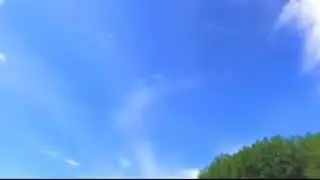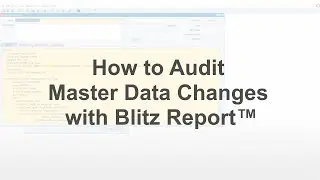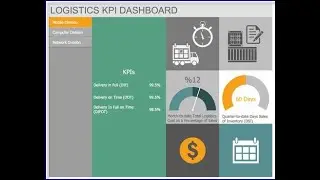Oracle Discoverer replacement. How to Import Oracle Discoverer Reports to EBS - Blitz Report™.
Task: Oracle Discoverer replacement
Audience: DBA’s, IT consultants and business operations
Background:
Oracle de-supported Discoverer in 2017. Recognizing that this is a significant and challenging step for EBS customers to undertake, the Enginatics team has developed an Oracle Discoverer replacement procedure with automated functionality to import Discoverer worksheets together with their security assignments and parameters.
The Blitz Report’s Discoverer report import feature allows automated migration of worksheet SQL’s. The migration process can be done individually or on mass using the API / program interface.
Our software is free to use for up-to 30 reports, which means you can import your Worksheets and use them in Blitz Report completely free of charge. In addition, we provide a library of 200 + reports that include core process areas such as R2R, P2P, O2C, and SCM and Planning
Customers facing Oracle Discoverer replacement challenges
One of our customers, Raiffeisen Bank International business users relied on Oracle Discoverer to export data directly to Excel worksheets for their reporting needs. However, when Oracle ended support for Discoverer it forced RBI to look into alternative solutions. They selected a third-party reporting tool as a replacement, but unfortunately, the product was unable to convert a small number of valuable, yet complex reports. This meant they had to continue using Discoverer despite the increased costs. They evaluated several solutions in their quest for a more comprehensive tool and challenged Enginatics to demonstrate how Blitz Report could replace their remaining Discoverer reports and improve overall reporting speed. We were able to import all of their workbooks together with the assignments, security, and parameter settings and they were up and running in minutes.
Discoverer analytical reports
Before starting the import, we recommend running our analytical reports to assess the Discoverer configuration and status of the existing workbooks and folders.
There are several Blitz Reports available to analyze your current Discoverer usage and end-user layer setup as highlighted in the table below. These can be reviewed in more detail in our library - https://www.enginatics.com/library/?p...
Import procedure
There are two methods to import your Discoverer Worksheets:
1. Individually using type Discoverer.
2. Using our Discoverer application programmable interface (API) through SQL developer or Toad type tools.
Note: There are also options for BI Publisher, Discoverer, Excel4Apps, Oracle Concurrent programs, and our own reports from other Oracle instances.
Mass import using our API
In this example, a single SQL script is run from an SQL development tool such as PL SQL Developer. The process typically takes 10 minutes for 1000 reports, you can monitor the performance using DIS Import Performance report from the table above.
Use the suggested package from the Mass import section of the User manual and comment out the number of days to suit when you will import your reports, for example, the default number of days since the Discoverer report was the last run is 180 days, and hence you would reduce or increase this setting based on your user’s requirements.
Summary
Install Blitz Report into EBS – (typical time is 30 minutes).
Run the Discoverer analysis set of reports and agree which reports should be migrated.
Import your Discoverer reports one by one using the Blitz Report import function, or for mass import use our API as suggested in our user guide.
If you would like to try the import process for yourself, you can use our EBS demonstration instance, or we can arrange a demonstration in your own EBS instance.
If you need to create a test instance of Discoverer then refer to our installation blog.
Don’t forget you can use Blitz Report for life free of charge for up to 30 reports.
Please refer to the Blitz Report user guide for more information on Oracle Discoverer replacement and detailed usage instructions or watch this video:
![Готовое интро для Sony Vegas Pro[Bizzar Template]](https://images.videosashka.com/watch/h8u-KLp1YSc)