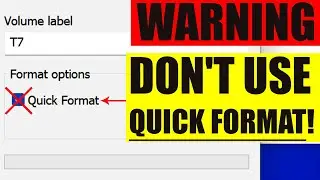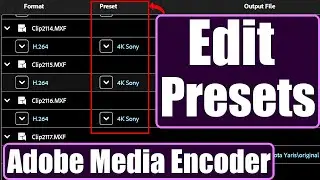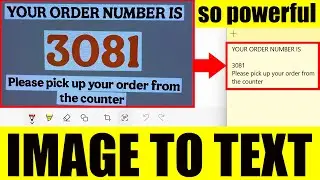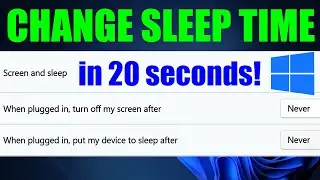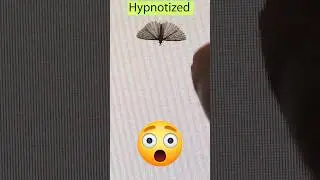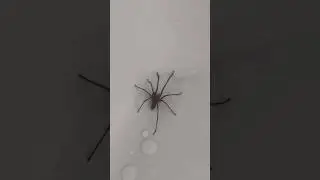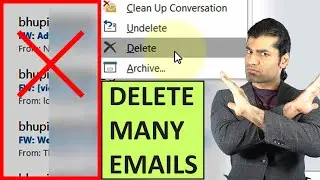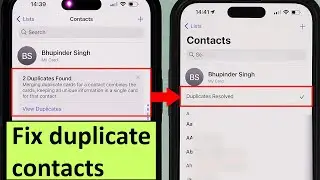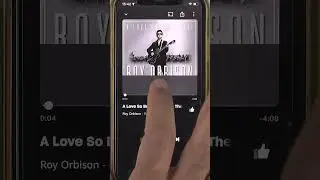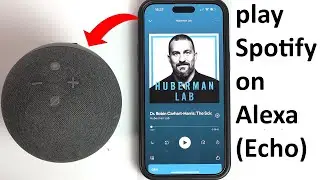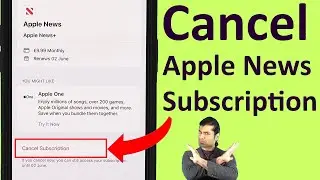How to cut a layer in After Effects
Cutting a layer in After Effects is not as simple as it's in Premiere Pro. So, in order to cut a layer in After Effects, first select the layer, then move your timeline indicator to the point you want to cut. Then, go to the edit tab, and select slit layer. You could also use the shortcut key of Ctrl+Shift+D.
If you have any questions, please let me know in the comments below 😊
👉 Adobe After Effects Tutorials - • Adobe After Effects Tutorials
👉 How to change the direction of scale in After Effects - • How to change the direction of scale ...
👉 how to export in After Effects without Media Encoder - • how to export in After Effects withou...
👉 After Effects render high quality low file size without Adobe Media Encoder - • After Effects render high quality low...
👉 how to stop after effects from lagging - • How to Stop After Effects from Lagging
👉 how to use Snapshot in After Effects (to use in timeline) - • how to use Snapshot in After Effects
👉 how to use screenshot in After Effects (to create a file) - • how to use screenshot in After Effects
👉 How to animate Photoshop layers in after effects - • how to animate Photoshop layers in af...
👉 How to group layers in After Effects - • How to group layers in After Effects
👉 How to duplicate a layer in After Effects - • How to duplicate a layer in After Eff...
#BhupinderTube #aftereffects #tutorial