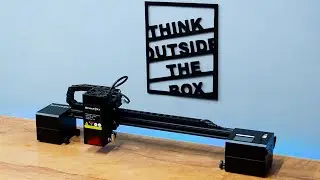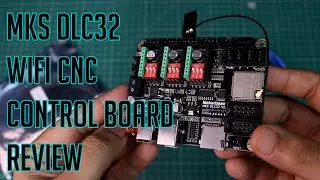BME280 Sensor Tutorial using Arduino
BME280 is a widely used temperature sensor which measures temperature, humidity, barometric pressure and altitude
we are going to see how to read data from the bme280 sensor using an arduino
the one which i have is the I2C version which works on 3-5v, which means we just have to use 4 wires.
you will need an arduino, bme280 module, breadboard, jumper wires and a usb cable
you can buy these from here:
Arduino Nano: https://bit.ly/34PKuyl
BME280 sensor: https://bit.ly/3nC6YeB
(Amazon):
Arduino Nano: https://amzn.to/30X9YbE
BME280 sensor: https://amzn.to/3lB9Qqc
Code:
BME280: https://bit.ly/3dgor7w
I2C Scanner: https://bit.ly/2SIVk3c
connect 3.3v from arduino to vin of bme280
connect ground to ground
connect SCL to A5 and SDA pin to A4 of arduino
open the arduino ide, go to manage libraries and install the following libraries:
adafruit bme280
adafruit unified sensor library
then upload the code to the arduino.
after uploading, open the serial monitor and you can see the readings.
in case if it does not work, just check whether you have the correct I2C address for the module
you can use the I2C Scanner code the check the I2C address of your sensor.
hope you found the project useful. which project you would like to see using this sensor module?
let me know in the comments below and thanks for watching!
#BME280 #Arduino
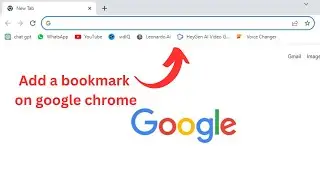
![[NRA 2019] NEW Beretta 92X Performance Pistol](https://images.videosashka.com/watch/SpWSjue_8G4)