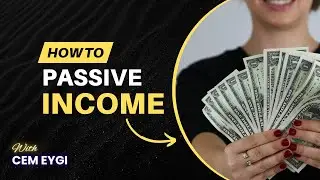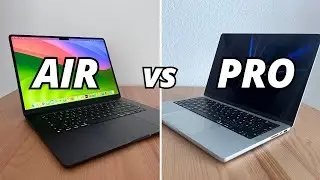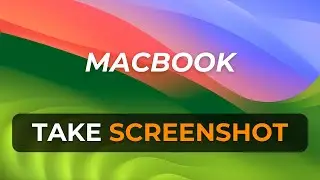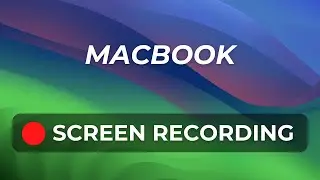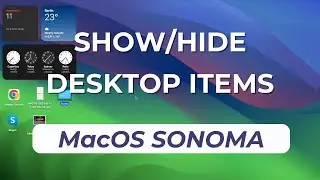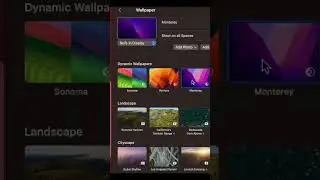Visual Studio Code Tutorial for Beginners: IntelliSense, Extensions, and More | VS Code 2021
Visual Studio Code is today's one of the most popular coding editors so in this video we'll go through together the basics of VS Code step by step. Visual Studio Code or shortly known as VS Code is a free, open-source, code editor, developed by Microsoft and is supported by Windows, Mac, and Linux. Check out the video for more!
Visual Studio Code Official Website: https://code.visualstudio.com/
SECTIONS:
(00:00)- INTRO
(00:55) -Getting Started with VS Code
(01:23) - File Explorer
(02:00) - Auto-Complete Feature
(02:30) - Creating A New File/Folder
(03:14) - Switching & Viewing Multiple Files
(04:07) - Left Sidebar Icons
(05:00) -Integrated Terminal
(06:40) - IntelliSense
(07:40) -Extensions
(09:15) - 2nd Part Coming Soon
#vscode #visualstudiocode #webdevelopment