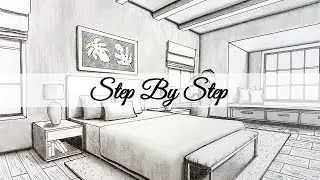✔ Meesho Pe Apna Brand Kaise Register Kare | Upload Your Brand on Meesho | List Branded Products
Meesho par selling shuru karne ke liye apne catalogs upload kare aur aap sale karne ke liye ready hai! Halanki agar apka product branded hai to aapko pehle apne brand ko approved karvana hoga. Yeh video apko dikhata hai ki aap apne brand ko Meesho par kaise register kara sakte hai.
0:00 Introduction
0:40 Visit the support tab
1:01 Raise a ticket
1:42 Finding category paths
2:20 My Tickets
2:35 Uploading branded catalogs
Apne Supplier Panel mein login karke aur left side main ‘Support’ tab par click karke shuru karte hai. Yahan ‘Cataloging & Pricing’ ke ander ‘View All’ par click kare. ‘Our brand is not shown in drop down while listing the product’ ko select kare aur ticket raise kare.
Aap apni pasand ke brand registration document ka upyog kar sakte hai. Is page par apne brand ke proof ke roop me kisi bhi brand ka support karne wale documents jaise brand authorization letter upload kare. Agar brand ke products sabhi category ke hai to sabhi relevant category ko mention kare.
Category ya description field ke ander usi category ka path add kare jiske ander aap apne product ko list karna chahte hai
Apna brand name add kare jis tarah se aap ise description me dikhane chahte hai. Aur ek number jispar hum apse contact kar sakte hai. Apke dwara ticket raise karne ke 3 working days ke baad aap ka brand live ho jayega.
Apne approved brand ke ander catalogs upload karne ke liye single ya bulk upload section me jaye aur ticket raise karte samay apke dwara add ki gayi category ko select kare
Bulk catalog upload ke case me apka brand name drop down menu me brand column ke ander apki template file me dikhai deta hai. Aur single catalog ke case me apka brand name “Brand” ke ander drop down list me dikhai deta hai
Ab jabki aap apne brand ko register karna jante hai, apne brand ke liye catalogs upload kare aur aaj hi selling shuru kare!
#BrandRegistration #ListProducts #SellonMeesho #SellOnline #OnlineBusiness
Happy Selling on Meesho