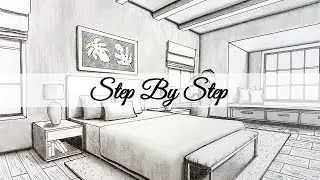✔ Step By Step Brand Registration Process 2022 | Upload Your Brand on Meesho | List Branded Products
To start selling on Meesho, upload your catalogs and you’re ready to go! However, if your products are branded, you will first have to get your brand approved. This video takes you through how to get your brand registered on Meesho. Let’s look at the brand registration process.
0:00 Introduction
0:35 Visit the support tab
0:54 Raise a ticket
1:20 Finding category paths
2:02 My Tickets
2:14 Uploading branded catalogs
Start by logging into your Supplier Panel and clicking on the ‘Support’ tab on the left. Here, click ‘view all’ under ‘Cataloging & Pricing’. Select, ‘Our brand is not shown in the drop down while listing the product’ and raise a ticket.
You can use a brand registration document of your choice. Upload any brand supporting documents, like a brand authorization letter, as proof of your brand on this page. If the brand has products across categories, mention all the relevant categories. Under the category or description field, add the path of the category you would like your products to list under.
Add your brand name as you would like it to appear in the description and a number we can reach out to you on. Your brand will go live 3 working days from when you raised the ticket.
To upload a catalog under your approved brand, go to the single or bulk upload section and select the category you added while raising the ticket.
In the case of bulk catalog uploads, your brand name shows in your template file under the Brand column in a drop-down. In the case of single catalog uploads, your brand name appears in the drop-down list under “Brand”.
Now that you know how to get your brand registered, upload catalogs for your brand and start selling today!
#BrandRegistration #ListProducts #SellonMeesho #SellOnline #OnlineBusiness
Happy Selling on Meesho