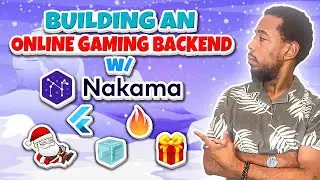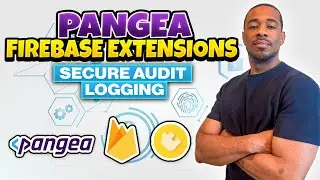03 - Applying Movement and Physics With Input, Collisions, & Forces - Flutter Game Development
👋🏾 Welcome back 👋🏾
🚀 Video Overview:
In this tutorial, we'll explore everything you need to know about movement, forces, and collisions to create fluid and responsive gameplay in your Bonfire game. We'll cover essential features like keyboard and mouse-click interactions, player jumping, game engine pausing, and techniques to keep your player within the map boundaries.
🔍 What's Covered:
Implementing gravity using Forces.
Managing collisions between game elements.
Handling joystick, keyboard, and mouse inputs.
Pausing and resuming the game engine.
Implementing component position checks.
🛠️ Technologies Used:
Flutter
Bonfire
VSCode
Dart
📚 Prerequisites:
Basic understanding of the Flame game engine.
🕒 Timestamps:
00:00 - Forces
00:59 - Collisions
02:28 - Joystick & Movement
05:07 - Jump
06:04 - Pause
08:57 - Action Buttons
12:22 - Mouse Event Listener
13:43 - Screen Boundary Checker
📄 Related Resources:
Source Code: [ https://github.com/trey-a-hope/My-Coo... ]
Bonfire Flutter Package: [ https://pub.dev/packages/bonfire ]
Bonfire Documentation: [ https://bonfire-engine.github.io/#/ ]
Texture Packer: [ https://www.codeandweb.com/texturepacker ]
Image Resizer: [ https://redketchup.io/image-resizer ]
[Itch.io](http://Itch.io) for Tilesets: [ https://itch.io/ ]
💡 Tip:
Be sure to apply the proper clamps to the screen boundary, otherwise your character may venture off into the abyss!
🔗 Connect with me:
Instagram: [ / trey.codes ]
Tik Tok: [ / trey_codes ]
LinkedIn: [ / trey-hope-69a3a774 ]
GitHub: [ https://github.com/trey-a-hope ]
👍 Like the Video?
If you find this video helpful, please give it a thumbs up, share it with your friends, and subscribe to the channel for more content on mobile app development, especially Flutter!
💬 Have Questions or Suggestions?
Drop your thoughts in the comments section below, and I’ll get back to you as soon as possible!
🔔 Stay Updated:
Hit the bell icon to receive notifications for my latest videos!
Happy Coding! 🚀