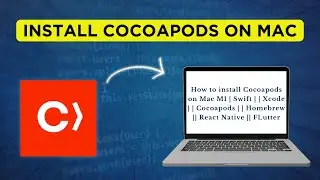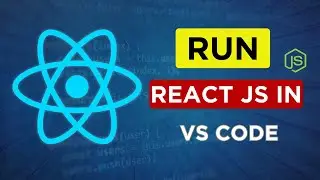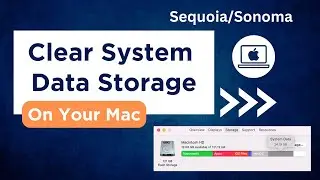How Download Mysql Workbench in Mac M1 M2 M3
Welcome to Decoding The Coding Interview! In this tutorial, we will guide you through the process of installing MySQL Workbench on your Mac M1, M2, or M3. If you're looking to download MySQL Workbench and set it up on macOS, you've come to the right place!
In this video, you'll learn:
How to download MySQL Workbench for Mac
The steps to install MySQL Workbench on your Mac
Tips for choosing the right version for your system (ARM 64-bit for M1, M2, M3)
A straightforward walkthrough of the installation process
Whether you're a beginner or just need a refresher, this video will help you get MySQL up and running on your Mac. Don't forget to like and subscribe for more tutorials on MySQL and coding!







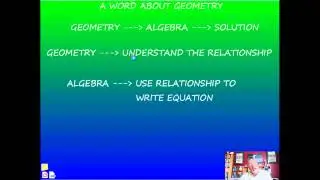
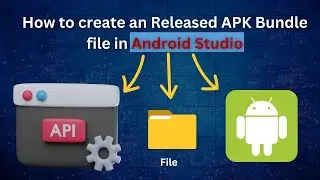
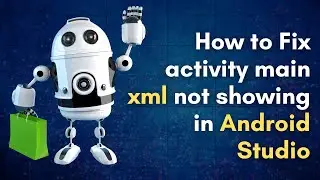




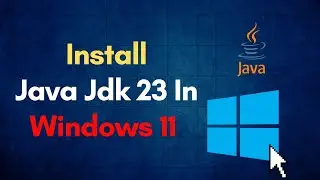





![How To Run Javascript Code In VSCode [FASTEST WAY]](https://images.videosashka.com/watch/B4IUzeUHs70)