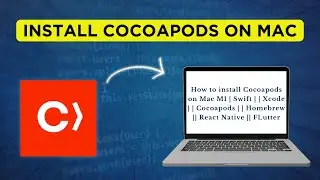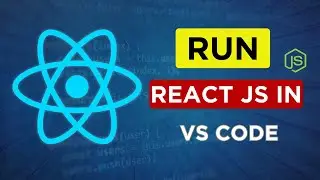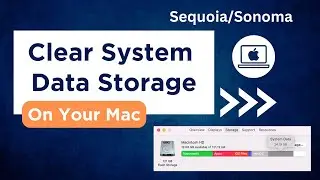How To Run Javascript Code In VSCode [FASTEST WAY]
Welcome to Decoding The Coding Interview! In this quick tutorial, we’ll show you the fastest way to run JavaScript code in Visual Studio Code (VSCode). Whether you're a beginner or looking to streamline your workflow, this video covers everything you need to know about setting up JavaScript in VSCode.
In this video, you'll learn:
How to install Node.js and check if it's set up correctly on your system.
Step-by-step instructions on creating a JavaScript project in VSCode.
How to install the Code Runner extension to easily run JavaScript code.
Tips for running JavaScript in Visual Studio Code on Windows 10 and Mac.
By the end of this tutorial, you'll be able to run JavaScript in VSCode like a pro!



![Days of Steel: [10] AISC Manual Challenge](https://images.videosashka.com/watch/5-U2WTGwIB8)




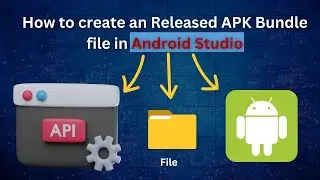
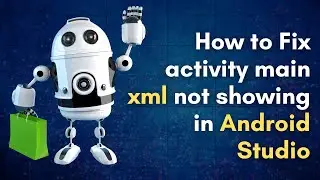




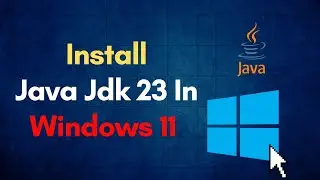





![How To Run Javascript Code In VSCode [FASTEST WAY]](https://images.videosashka.com/watch/B4IUzeUHs70)