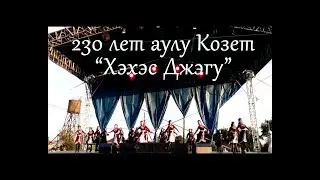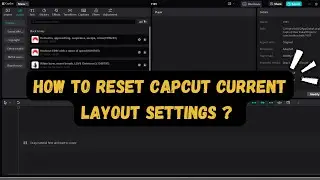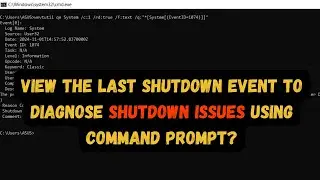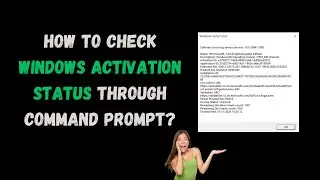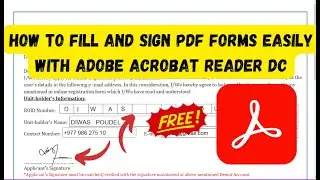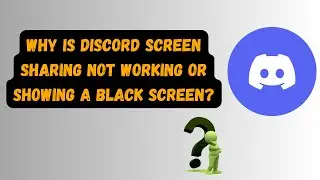Stop Annoying Emails | Block or Unsubscribe Emails From Any Website (Gmail)
Tired of receiving repeated emails from multiple spamming websites? Say goodbye to email clutter with this step-by-step tutorial for blocking emails from any website using Gmail's strong filtering features. In this video, we'll walk you through the basic steps of creating filters to automatically divert or remove undesirable emails, saving you time and keeping your inbox organized. Whether it's commercial offers, newsletters, or spam, take control of your inbox today and enjoy a cleaner, more efficient email experience thanks to Gmail's filtering features. Watch now to recover your inbox!
🚀 Don't just watch, become a part of the action! Engage with us in the comments section and let your voice be heard. We love hearing from our viewers and value your feedback.
🌟 You Can Also Watch:
1. [How to Archive and Unarchive mails in Gmail ? How to Find Archive Mail in Gmail ??]
• How to Archive and Unarchive mails in...
2. [How to Logout / Signout Gmail From All Devices ??]
• How to Logout / Signout Gmail From Al...
Hope you like this!