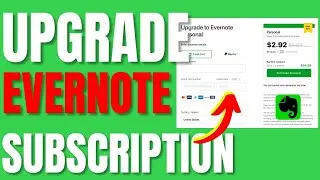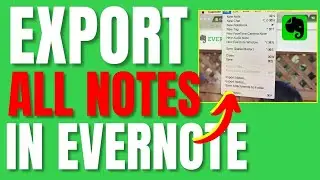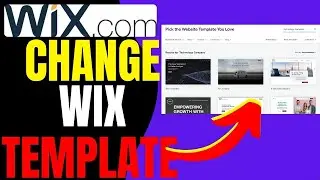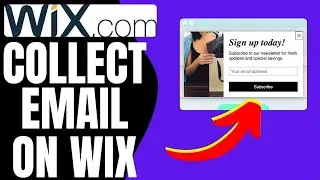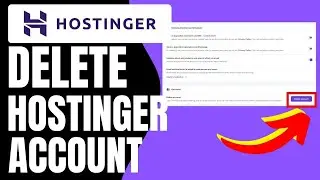How to Connect Wix Website to Google Search Console | Wix Tutorial 2025
How to Connect Wix Website to Google Search Console | Wix Tutorial 2025
✅✅✅ I Will Build you a New Website: https://tinyurl.com/yckchmsf
🔥🔥🔥 Get Hostinger: https://bit.ly/4fTWqCB
📎📎📎 Try SimilarWeb: https://bit.ly/3XaT0nN
Are you looking to improve your website's visibility and track its performance in Google search results? Our comprehensive tutorial will walk you through the exact steps to connect your Wix website to Google Search Console, even if you're using a free website plan. Whether you're a beginner or an experienced website owner, this guide provides foolproof methods to verify your site and start monitoring its search performance.
Understanding Google Search Console is crucial for any website owner seeking to improve their online presence. In this detailed tutorial, we'll break down the entire verification process step by step, explaining each method available for Wix users. Learn how to verify your website ownership, submit your sitemap, and start tracking your site's search performance without any technical expertise required.
We know that many Wix users struggle with connecting their websites to Google Search Console, especially those using free plans. That's why we've included multiple verification methods, including HTML file upload, meta tag verification, and domain name provider verification. Our comprehensive guide ensures you'll find a method that works perfectly for your specific Wix website setup, regardless of your technical background.
Beyond just connecting your site, we'll share expert tips on maximizing your Google Search Console potential. Discover how to track your website's search performance, identify potential SEO improvements, and understand the insights provided by this powerful tool. Learn about indexing issues, search analytics, and how to improve your website's visibility in Google search results.
For those concerned about the complexity of the process, fear not! We've simplified every step to make website verification as straightforward as possible. Whether you're running a personal blog, small business website, or online portfolio, this guide provides all the information you need to successfully connect your Wix site to Google Search Console.
Have questions about connecting your Wix website to Google Search Console? Drop them in the comments below! Don't forget to like, subscribe, and hit the notification bell for more helpful website and SEO tutorials. 🔔
How to Connect Wix Website to Google Search Console | Wix Tutorial 2025 - Steps Covered
1. Go to Google Search Console.
2. Click Start now.
3. Select the URL Prefix property type and enter your full URL (for example https://www.mystunningwebsite.com):
4. Click Continue.
5. Click the Expand the icon next to HTML tag.
6. Copy the meta tag code.
7. Leave the Google Search Console open.
👍 If you found this video helpful, please give it a thumbs up and share it with your friends!
🔔 Subscribe for more content: https://bit.ly/3Iht1nH
Hit the notification bell to stay updated on our latest videos!
📧 For business inquiries: [email protected]
#webtoolwizards #WixTutorial #googlesearchconsole #websiteseo #digitalmarketing #websitetips #searchengineoptimization #wixwebsite #onlinevisibility #websitetutorials #seoguide
🚨 Disclaimer: This video contains affiliate links. As an affiliate partner, I earn from qualifying purchases. This means I may receive a small commission if you click on these links and make a purchase, at no additional cost to you. This helps support the channel and allows us to continue to make videos like this. Thank you for your support!