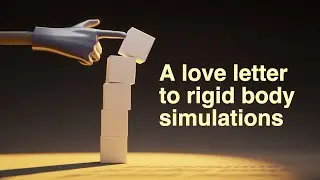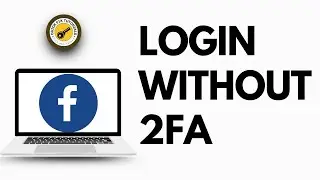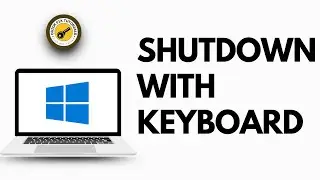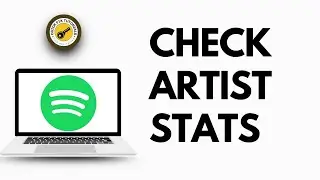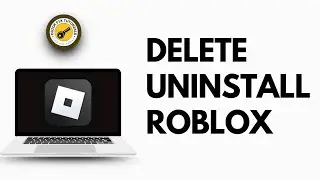How to FIX Duplicate Login Detected Error on Among Us (Quick & Easy!)
Easy guide on How to FIX Duplicate Login Detected Error on Among Us. Easily Learn What does duplicate login detected mean on Among Us with the help of this guide.
Struggling with the "Duplicate Login Detected" error in Among Us? This video of @QuickFixTutorials provides a step-by-step guide to quickly resolve this common issue. Whether you're playing on PC or another device, follow these easy steps to fix the problem and get back to gaming. From checking active sessions to restarting your device, we cover all the essential troubleshooting tips you need. Watch now and eliminate the frustration of duplicate login errors!
duplicate login detected error Among Us, fix duplicate login Among Us, how to fix duplicate login error, duplicate login Among Us solution
Chapters:
00:00 - Introduction
Learn how to fix the duplicate login detected error in Among Us.
00:10 - Understand the Error
Understand what the "duplicate login detected" error means and why it occurs.
00:20 - Check Active Sessions
Open Task Manager (Ctrl + Shift + Esc) on your PC and end any Among Us processes.
00:30 - Log Out from All Devices
Ensure you are logged out from all devices where Among Us is active.
00:40 - Restart Your Game
Close Among Us completely and restart the game to resolve the error.
00:50 - Restart Your Device
If the problem persists, try restarting your computer.
01:00 - Check for Updates
Ensure both Among Us and your operating system are up to date.
01:10 - Conclusion
Follow these steps to fix the duplicate login detected error and enjoy uninterrupted gameplay.
#amongus #fix #duplicate #login #tutorial #guide #quickfixtutorials