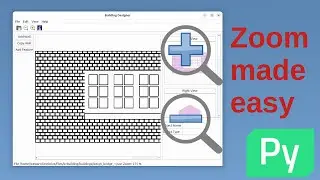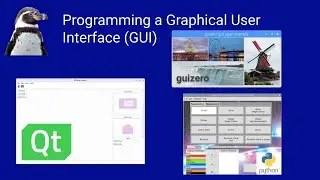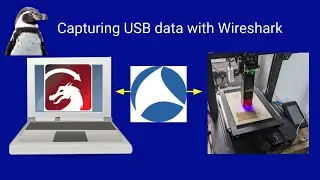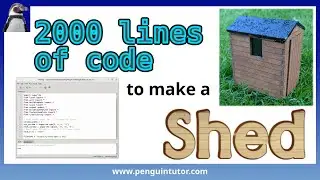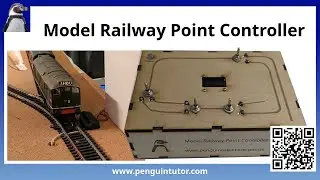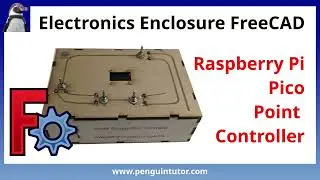Create 3D animations in FreeCAD
This video shows how you can create 3D animations using models created in FreeCAD. This shows a very simple animation using a Raspberry Pi Pico, but it is possible to achieve much more.
The macros used in this video are based upon ones that I originally created for my video on the Raspberry Pi Pico and Pico Wireless adapter: • Wifi on the Raspberry Pi Pico
To achieve this I created a GUI graphical user interface using pyside.qt which uses the QT framework (as used by KDE). This allowed me to create a simple GUI application which is essentially a list of buttons. As each button is pressed then a different macro runs hiding and showing different elements, and animating a sequence.
In the video I also show how you can find out the commands to run by manipulating the 3D models in FreeCAD and then viewing the resulting operations through the Python console.
For more details including a copy of the source code see http://www.penguintutor.com/freecadan...
Chapters:
00:00 Introduction to FreeCAD animation
01:24 FreeCAD Macros menu
03:47 FreeCAD macro source code
04:35 FreeCAD Python Console
06:07 From Python Console to Macro code
09:27 Summary