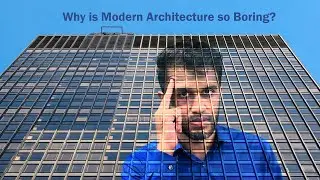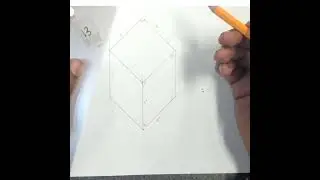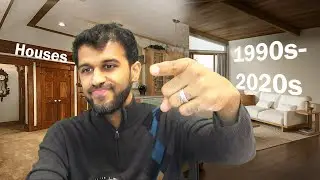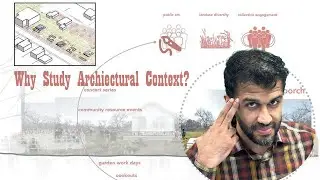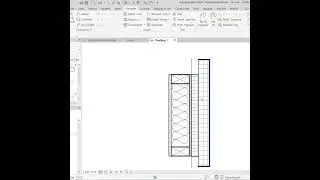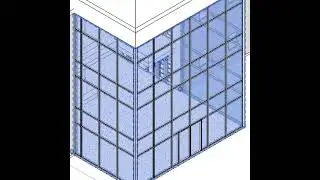Revit Quick Tip| How to draw a wall section in Revit
Welcome to this Revit Quick tip where we will be on creating wall section drawings in Revit! 🎥 In this video, we'll guide you through the process of drawing a detailed wall section using callouts in Revit, a powerful building information modeling (BIM) software. Whether you're an architecture student, a professional designer, or a curious learner, this tutorial will help you master the art of creating clear and informative wall section drawings. 🏠
In this step-by-step guide, we'll cover everything from setting up your model to placing callouts and annotating key details. 📐 You'll learn how to create section views, adjust properties, and add annotations to effectively communicate your design intent. With the right techniques, you can create professional-quality wall section drawings that showcase the intricacies of your architectural designs. ✨
Join us as we explore the world of architectural detailing in Revit and unlock the secrets to creating stunning wall section drawings. Whether you're working on residential projects, commercial buildings, or public spaces, mastering this skill will elevate your design presentations and impress your clients and peers. 🏢
Don't forget to like, subscribe, and hit the bell icon to stay updated on our latest tutorials and tips for architectural design and BIM software. Let's dive in and unleash your creativity in Revit! 💡
#Revit #Architecture #Tutorial #BIM #Design #Drawing #WallSection #ArchitecturalDetailing 🖊️🏗️📏
Subscribe for more content:
/ @architecturalab
For the next video check out the link below
https://studio.youtube.com/playlist/P...