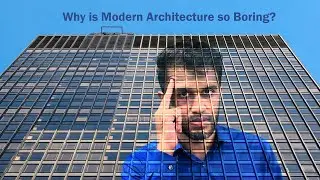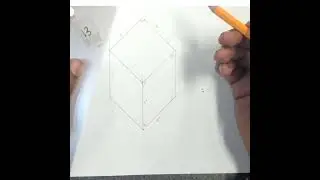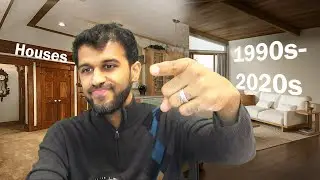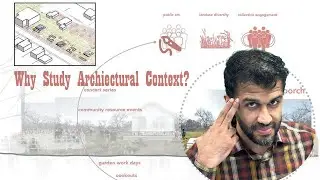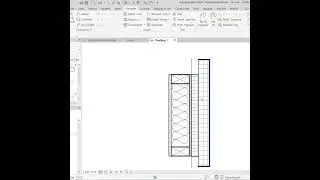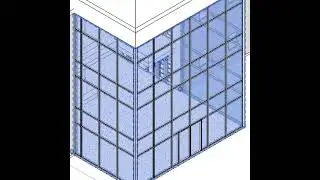Revit Quick Tip | Using Color Fill Legend to Create Architectural presentation plans!
Revit Quick Tip Learn how to create presentation drawings in Revit using Color Fill Legend and Visibility Graphics.
To create a color scheme legend
Set up a schedule displaying elements with colors representing parameters.
Add parameters to the schedule and format it.
Apply conditional formatting to assign colors based on parameter values.
Optionally, adjust the legend's appearance and place it on a drawing sheet.
Finalize and print the sheet.
To make walls black
Use Visibility Graphics to set the cut pattern on walls as solid black. This ensures a cohesive presentation.
Subscribe for more content:
/ @architecturalab