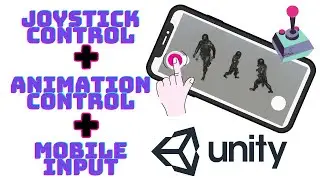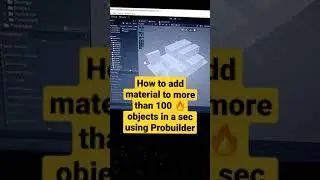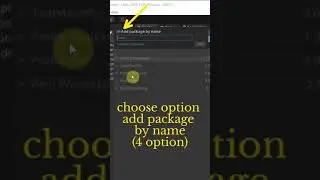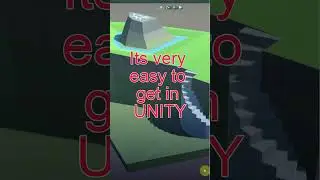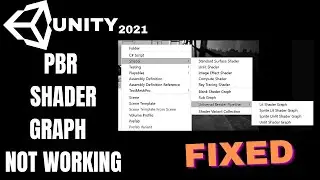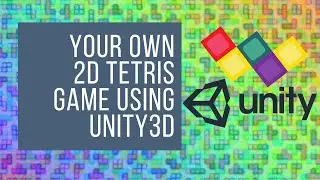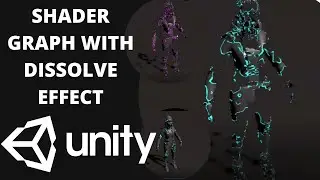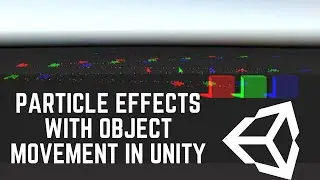Add Material on 100+ objects in a sec |UNITY|| (
if you want to add material on more than 100+ objects in a sec then you have to follow this tips
1. select objects
2. go to tools option
3. choose probuilder and then choose editor and after this choose open material editor
4. now you have to choose that material which you want to add on objects
5. drag and drop on quick material option in material editor window
6. done ............
i guess this the better idea to apply material on objects instead of choosing one by one and add materials on it.......so go and check yourself .....thank you for your time guys.........
(#SHORTS)
TAGS: #unity #probuilder #games

![[FREE] SLIMESITO x BEEZYB TYPE BEAT 2022 -](https://images.videosashka.com/watch/1EoTITwenvE)