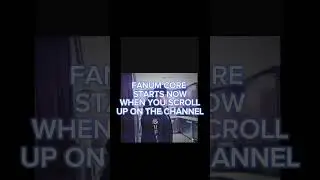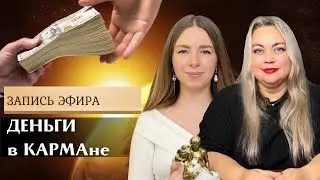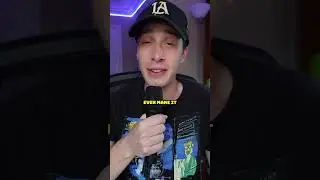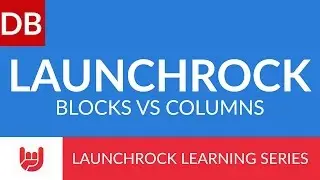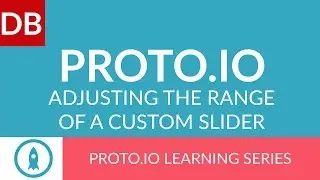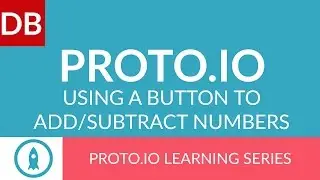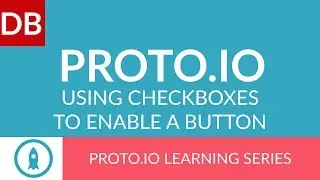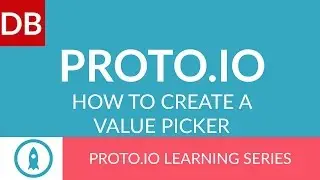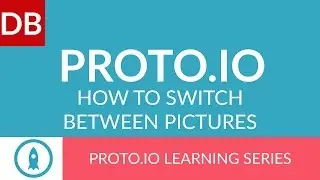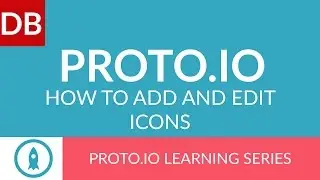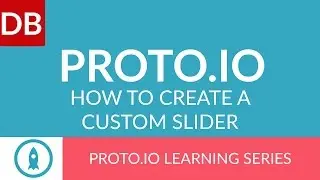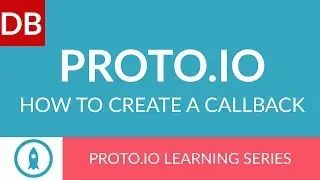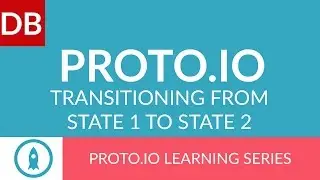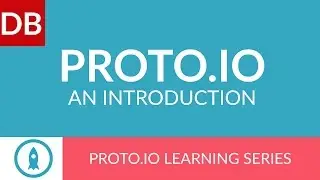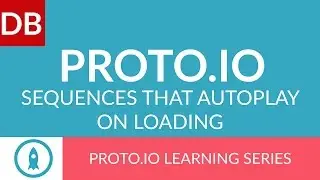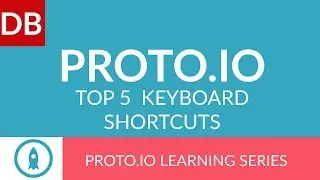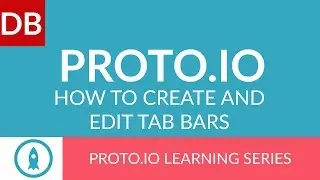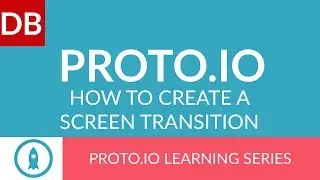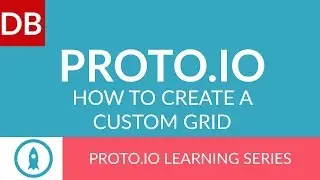Google Docs Tutorial | How to Create a Questionnaire: The Basics in Google Drive
In 1 minute, learn how to make a questionnaire
(or survey) in Google Docs. It’s easy to create an online questionnaire, and with Google Docs, it’s also free.
By using the Google Forms tool, you can create as in-depth of a questionnaire as you’d like. You can then share it and track responses. Watch to find out how.
This video is part of our series on How to Study and Learn Effectively. You read the full guide at http://www.discoverbusiness.us/learning/.
Google Docs Tutorial 2015 #tips #tutorial #tricks #hacks
Transcript
Discoverbusiness.us
How to create a questionnaire in Google Docs: The Basics
Step 1: In Google Docs, click on file, then hover over new. A drop-down box will appear with various options. Select form, which will create an untitled form.
Step 2: Title your form, for example, Entrepreneurs and Success (note that the title within the form will automatically change). Then, enter a description.
Step 3: Now, begin to formulate your questions. Enter help text to explain the question further, if necessary.
Step 4: Choose the question type. There are many to choose from, such as multiple choice, checkboxes, grid, and scale. For this question, we’ll choose text.
Step 5: Create as many questions as you’d like, and then click done.
To send your form for others to view and participate, click send. You’ll be presented with a number of options to send the form: via email, link, embedding, or posting live on Google +, Facebook or Twitter.
To view responses or the live form, you can click on either of these tabs on underneath the menu.
For more tips, subscribe to discoverbusiness.us.
Also - be sure to watch our series for more Google Docs training and help.
Website: https://www.discoverbusiness.us
Google +: https://plus.google.com/+Discoverbusi...
Facebook: / discoverbusiness
Twitter: / discoverbusines
Pinterest: / discoverbusines