Microsoft Office disappeared after Windows 11 upgrade fix
Before I upgraded from Windows 10 to Widnows 11, I had Microsoft Office installed and it was working fine. However, after I upgraded to Windows 11, I noticed that when I search for any Office apps in the start menu (e.g. Word, Excel, Powerpoint etc) it can no longer find it. I originally thought that I don't have Office installed anymore. However I tried to open a Office file and I can still open it. So the issue is simply that Windows can't find the app in the start menu.
In this video I will show you
A quick way to run all office apps without using the start menu.
Pinning office apps to the task bar
Finding out the install location of the office apps
How to add office apps to the start menu
How to ensure office apps can appear in search results.
Enjoy the video!












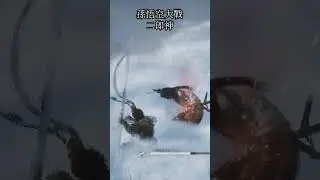




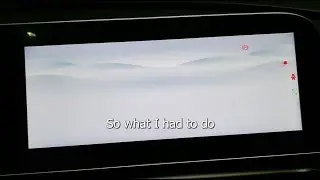
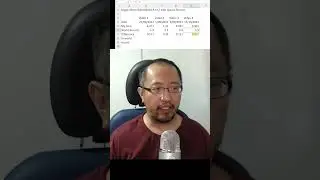
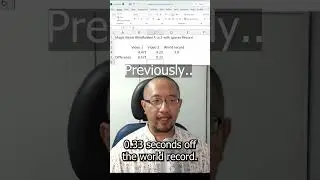

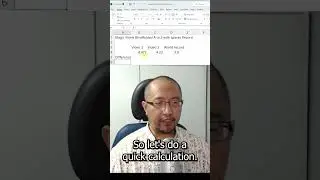
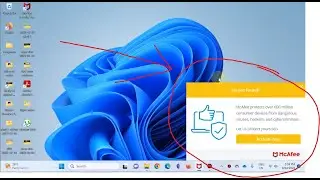
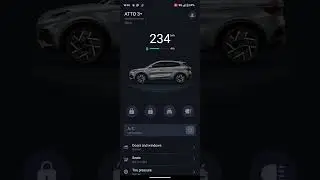







![Easiest way to level up from 150 to 200 [Elden Ring Xbox 4K HDR 60fps]](https://images.videosashka.com/watch/bDYHh4M3Xv4)